I have created some excel spreadsheets that measure players and staff ratings. Before I go into further detail I'd like to say that there are several other tools that do these, so I thought I'd create one of my own with slightly different formulas.
Before you begin These spreadsheets analyze exported data from FM using prepared views. You need to use these exact views to make these spreadsheets work correctly.
How to export players/staff members from FM24? 1. Download views and excel files from here.
2. Put files into Documents\Sports Interactive\Football Manager 2024\views so it will be easier for you to import them after inside the game. (Optional)
4. Select one of these views and then click Load. - ROLES (FM24) - TRAINING (FM24) - RATINGS (FM24)
5. Now use the imported views.
6. Select all rows by pressing CTRL + A (if you don't do this, it will export around ~200 rows only) then export file by pressing CTRL + P (Print popup) and select Web Page > Ok and then Save.
7. Open the file from Documents\Sports Interactive\Football Manager 2024 in a browser of your choice and then select all rows by pressing CTRL + A again.
8. Open the excel file and make sure that you are in the correct sheet (ROLES or TRAINING or RATINGS - depends of what you exported - staff or players) and then click on "A1" cell.
9. Next you click on the down arrow where is 'Paste' and you click the right icon as it shows in the screenshot below.
10. And voila! Now you can sort the orange headers by what you are searching for with the highest number to be on top, which means better rating.
There is another sheet called "ROLES (FMRTE) & POSITIONAL RATINGS (FMRTE)" which its a little bit more complicated to export them but I will update this thread step by step to do it on yours. Also I've uploaded another excel file to the link in the original post that calculates the coaches ratings for each category of training.
dzek said: There is another sheet called "DATA FROM FMRTE" which its a little bit more complicated to export them but I will update this thread step by step to do it on yours. Expand
Did you made one for the players as well? Really interested about that.
Would like to define literally how the stats are "impactful" on the game. Like to me stats like passing are like after 10 are 0.3 (example number). Don't know if that's make sense to you
bwig said: wow! Thanks for the effort. Looking great! Expand Thank you! Have you used any of them so far?
Delicious said: Did you made one for the players as well? Really interested about that.
Would like to define literally how the stats are "impactful" on the game. Like to me stats like passing are like after 10 are 0.3 (example number). Don't know if that's make sense to you Expand You mean attributes or stats? If you mean stats it's a bit weird because there are stats in the game that are measured differently than reality. An example is OPPDA which in reality is 60% of the pitch starting from opposition goal until little further of halfway line, but in the game is the opposite area. Also playing with just the stats I really haven't seen any success.
Now if you speak about attributes i will create an excel file about this as well but when I have time because I will need more time for this.
** UPDATE ** - Players Ratings and related view added in the link of the OP.
@Delicious it turned out to be faster than I thought because I had already set it up for FM22. It needed some updates and general fixes and now I think I can share it more widely.
dzek said: ** UPDATE ** - Players Ratings and related view added in the link of the OP.
@Delicious it turned out to be faster than I thought because I had already set it up for FM22. It needed some updates and general fixes and now I think I can share it more widely. Expand
Could you tweak the spreadsheet so it doesn't just stick to someone's preferred job? Like, if someone's top pick is 'Director of Football', they could still be a good fit for a 'Scout', right? But right now, the spreadsheet won't show how good they are for the scout job if their preferred job is different. It'd be cool if the spreadsheet could give us ratings for different roles, no matter what job they prefer.
Could you tweak the spreadsheet so it doesn't just stick to someone's preferred job? Like, if someone's top pick is 'Director of Football', they could still be a good fit for a 'Scout', right? But right now, the spreadsheet won't show how good they are for the scout job if their preferred job is different. It'd be cool if the spreadsheet could give us ratings for different roles, no matter what job they prefer.
Thanks! Expand I will add it soon. For now, you can change the role listed in the preferred job column from e.g. “Director of Football” to “Scout” and it will show the ratings of that staff as Scout.
Also, can you explain the basis for the weightings? I'm wondering why tactical knowledge is as important as JCA and JPA for a scout. Didn't realize it mattered that much. What's up with that?
Also, can you explain the basis for the weightings? I'm wondering why tactical knowledge is as important as JCA and JPA for a scout. Didn't realize it mattered that much. What's up with that? Expand The weights I have in the sheets are from within the game and give an overall picture of each role's ability.
'Tactical Knowledge' if you pay attention to the other roles too is important because it is contained in many aspects in the game but somewhat hidden. In Scout role, this attribute will help them more to give you a more accurate analysis of what parts of the game the player is good at. To Assistant Managers, it will help them give you better in-game and pre-game instructions on your tactical approach against a particular opponent etc.
** UPDATE ** - Simplified the process by removing extra sheets/views that weren't needed and combined the rest in one. - Each rating now translated in percentages(%). - Fixed some formulas and formats.
0desty0 said: Thank you for that. To complete and maybe help, I used to use those kind of files already available here : https://theffm.co.uk/category/spreadsheets/ Expand I didn't know about the one you sent me but I was sure there were many similar ones. I have written it in my original post. The differences sometimes are the formulas used within the spreadsheets and since I had already made one for myself for FM22 I thought this year I would update it and post it here.
Zebryn said: Where to find the weight from the game? and is this spreadsheet still valid? Expand Hello,
You don't have to find anything on your own. Just download my files and use them as I said in the first post. I think they are valid, but right now there are more effective ways to evaluate your players/staff.
I can't help you further at this time because I'm away from the game for a long time and I don't make changes/updates to my files anymore.
Hi everyone!
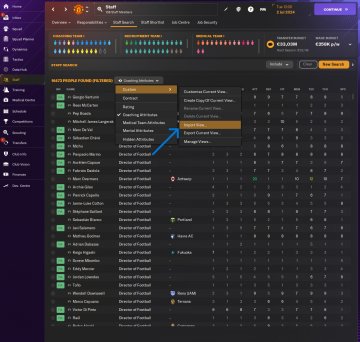
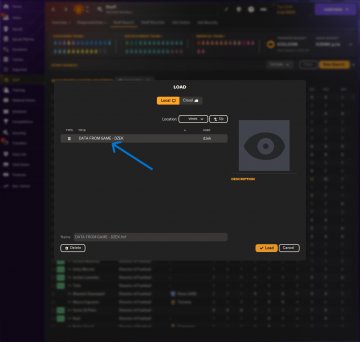
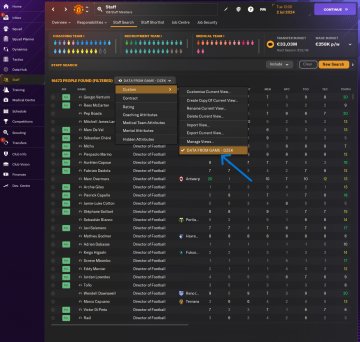
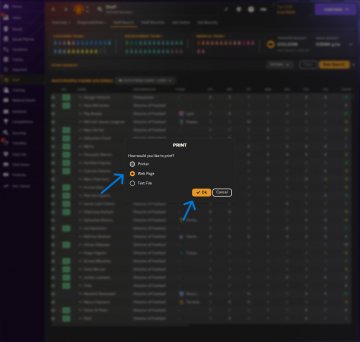
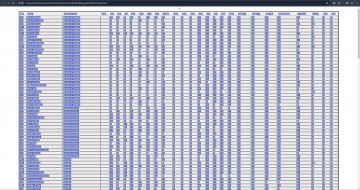
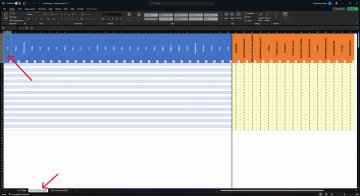
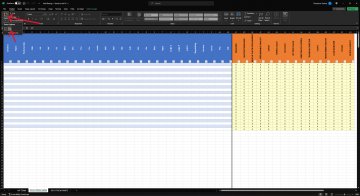
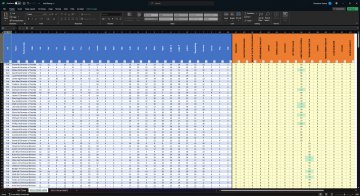
I have created some excel spreadsheets that measure players and staff ratings. Before I go into further detail I'd like to say that there are several other tools that do these, so I thought I'd create one of my own with slightly different formulas.
Before you begin
These spreadsheets analyze exported data from FM using prepared views. You need to use these exact views to make these spreadsheets work correctly.
How to export players/staff members from FM24?
1. Download views and excel files from here.
2. Put files into Documents\Sports Interactive\Football Manager 2024\views so it will be easier for you to import them after inside the game. (Optional)
3. Import views into:
- Staff > Staff Search (ROLES & TRAINING)
- Scouting > Players > Players in Range (RATINGS)
4. Select one of these views and then click Load.
- ROLES (FM24)
- TRAINING (FM24)
- RATINGS (FM24)
5. Now use the imported views.
6. Select all rows by pressing CTRL + A (if you don't do this, it will export around ~200 rows only) then export file by pressing CTRL + P (Print popup) and select Web Page > Ok and then Save.
7. Open the file from Documents\Sports Interactive\Football Manager 2024 in a browser of your choice and then select all rows by pressing CTRL + A again.
8. Open the excel file and make sure that you are in the correct sheet (ROLES or TRAINING or RATINGS - depends of what you exported - staff or players) and then click on "A1" cell.
9. Next you click on the down arrow where is 'Paste' and you click the right icon as it shows in the screenshot below.
10. And voila! Now you can sort the orange headers by what you are searching for with the highest number to be on top, which means better rating.
There is another sheet called "ROLES (FMRTE) & POSITIONAL RATINGS (FMRTE)" which its a little bit more complicated to export them but I will update this thread step by step to do it on yours. Also I've uploaded another excel file to the link in the original post that calculates the coaches ratings for each category of training.
wow! Thanks for the effort. Looking great!
dzek said: There is another sheet called "DATA FROM FMRTE" which its a little bit more complicated to export them but I will update this thread step by step to do it on yours.
Did you made one for the players as well? Really interested about that.
Would like to define literally how the stats are "impactful" on the game. Like to me stats like passing are like after 10 are 0.3 (example number). Don't know if that's make sense to you
bwig said: wow! Thanks for the effort. Looking great!

Thank you! Have you used any of them so far?
Delicious said: Did you made one for the players as well? Really interested about that.
Would like to define literally how the stats are "impactful" on the game. Like to me stats like passing are like after 10 are 0.3 (example number). Don't know if that's make sense to you
You mean attributes or stats? If you mean stats it's a bit weird because there are stats in the game that are measured differently than reality. An example is OPPDA which in reality is 60% of the pitch starting from opposition goal until little further of halfway line, but in the game is the opposite area. Also playing with just the stats I really haven't seen any success.
Now if you speak about attributes i will create an excel file about this as well but when I have time because I will need more time for this.
** UPDATE **
- Players Ratings and related view added in the link of the OP.
@Delicious it turned out to be faster than I thought because I had already set it up for FM22. It needed some updates and general fixes and now I think I can share it more widely.
dzek said: ** UPDATE **
- Players Ratings and related view added in the link of the OP.
@Delicious it turned out to be faster than I thought because I had already set it up for FM22. It needed some updates and general fixes and now I think I can share it more widely.
Very good!
Good stuff!
Could you tweak the spreadsheet so it doesn't just stick to someone's preferred job? Like, if someone's top pick is 'Director of Football', they could still be a good fit for a 'Scout', right? But right now, the spreadsheet won't show how good they are for the scout job if their preferred job is different. It'd be cool if the spreadsheet could give us ratings for different roles, no matter what job they prefer.
Thanks!
kvasir said: Good stuff!
Could you tweak the spreadsheet so it doesn't just stick to someone's preferred job? Like, if someone's top pick is 'Director of Football', they could still be a good fit for a 'Scout', right? But right now, the spreadsheet won't show how good they are for the scout job if their preferred job is different. It'd be cool if the spreadsheet could give us ratings for different roles, no matter what job they prefer.
Thanks!
I will add it soon. For now, you can change the role listed in the preferred job column from e.g. “Director of Football” to “Scout” and it will show the ratings of that staff as Scout.
@kvasir check now and let me know if it's okay.
Great!
Also, can you explain the basis for the weightings? I'm wondering why tactical knowledge is as important as JCA and JPA for a scout. Didn't realize it mattered that much. What's up with that?
dzek said: @kvasir check now and let me know if it's okay.


A bit bugged. Only the first row shows the ratings for all roles.
kvasir said: Great!
Also, can you explain the basis for the weightings? I'm wondering why tactical knowledge is as important as JCA and JPA for a scout. Didn't realize it mattered that much. What's up with that?
The weights I have in the sheets are from within the game and give an overall picture of each role's ability.
'Tactical Knowledge' if you pay attention to the other roles too is important because it is contained in many aspects in the game but somewhat hidden. In Scout role, this attribute will help them more to give you a more accurate analysis of what parts of the game the player is good at. To Assistant Managers, it will help them give you better in-game and pre-game instructions on your tactical approach against a particular opponent etc.
kvasir said: A bit bugged. Only the first row shows the ratings for all roles.


Send me your exported file from within the game to check it on my end.
@kvasir it should work now.
** UPDATE **
- Simplified the process by removing extra sheets/views that weren't needed and combined the rest in one.
- Each rating now translated in percentages(%).
- Fixed some formulas and formats.
Thank you for that.
To complete and maybe help, I used to use those kind of files already available here : https://theffm.co.uk/category/spreadsheets/
0desty0 said: Thank you for that.
To complete and maybe help, I used to use those kind of files already available here : https://theffm.co.uk/category/spreadsheets/
I didn't know about the one you sent me but I was sure there were many similar ones. I have written it in my original post. The differences sometimes are the formulas used within the spreadsheets and since I had already made one for myself for FM22 I thought this year I would update it and post it here.
Where to find the weight from the game? and is this spreadsheet still valid?
Zebryn said: Where to find the weight from the game? and is this spreadsheet still valid?

Hello,
You don't have to find anything on your own. Just download my files and use them as I said in the first post. I think they are valid, but right now there are more effective ways to evaluate your players/staff.
I can't help you further at this time because I'm away from the game for a long time and I don't make changes/updates to my files anymore.