The standard place for Genie Scout ratings files is C:\FM Genie Scout 22g\Ratings. If you did a custom install it will be in a folder called Ratings under the FMGS install directory. Once you have copied the file to the correct location you should be able to select my ratings file by clicking on the GS symbol in the top left of the screen, and then clicking Ratings in the drop down menu, and then ykykyky balanced from the sub menu.
Below is the link to the place in this thread where I shared the FM22 default ratings file - post #33.
The problem with trying to produce a ratings file based on the attributes testing from FM Arena is that the for each player will be the same for each position. The only thing that will then impact is the adjustment for their positional rating out of 20 ie you need to multiply their GS Rating by 100% minus the difference between 20 and their positional rating multiplied by 2.5%. For example if their GS rating is 50% and their positional rating is 19, it is 20 - 19= 1 multiplied by 2.5% is 2.5%. Take this off 100% = 97.5% multiplied by 50.00% is 48.75%.
I will give it a go though for a comparison against ykykyky and the default. Expand
Sorted now thanks!
I've run into another problem though. I can't export shortlists from GS. DO you have this issue? I had no problem export a .slf file in FM21 but now they dont appear.
Mark said: To help those who are struggling to figure out how to save the default Ratings file and then load this one I have the following instructions with pictures:
Open your current FM save.
Download FM Genie Scout if you don't already have it. I recommend the g version which requires a small donation. I like to keep such helpful tools going.
Make sure you have downloaded my Ratings file called MDW22.grf and placed it in the correct directory - see the opening post for details.
Open Genie Scout and load your game into the tool.
Open up Edit Player Ratings.
A dialogue box will open up with the ratings information. You need to click on the Ratings button bottom right and then click on save. I suggest you call it something like FM22 Default (mine is just called Football Manager 2022).
Then load my rating file.
Now your Genie Scout should show ratings as per my calculations. Expand
Hello Mark. Just yesterday i have downloaded GS and follow Your instructions from post above, im not very good at using this tools yet and i dont understand how to filter players im looking for, do i have to set atributes myself in it? It loading me players list with all positions even if i gave selected WBL for example. Im sure im doing something wrong here.
What if i want to use 3 man midfield in flat line 2 AP and 1 RPM and genie scout shows rating for CM only and i have 3 BWM's showing 80% rating in CM spot and 2 AP and RPM showing only 78% in CM spot, should i still play 3 BWM'S?
fm arena user said: What if i want to use 3 man midfield in flat line 2 AP and 1 RPM and genie scout shows rating for CM only and i have 3 BWM's showing 80% rating in CM spot and 2 AP and RPM showing only 78% in CM spot, should i still play 3 BWM'S? Expand
You guys really too much complicate things.
I've been playing FM for many years and I've had a great success in every FM version, I mean I'm always capable of winning the most challenging leagues including the Champions league without all this nonsense.
For me picking players is quite easy. I just try to get players with highest CA possible and if I'm looking for attackers then I look on Acceleration, Pace and Dribbling and if I'm looking for central defenders then I look on Acceleration, Pace and Jumping Reach.
I can say this simple approach has been doing wonders for me for many years.
I've been playing FM for many years and I've had a great success in every FM version, I mean I'm always capable of winning the most challenging leagues including the Champions league without all this nonsense.
For me picking players is quite easy. I just try to get players with highest CA possible and if I'm looking for attackers then I look on Acceleration, Pace and Dribbling and if I'm looking for central defenders then I look on Acceleration, Pace and Jumping Reach.
I can say this simple approach has been doing wonders for me for many years. Expand
I know what You mean... I always played the same way its just i want to try that fancy toy Genie scout and see if it make any difference, its just for fun
I've run into another problem though. I can't export shortlists from GS. DO you have this issue? I had no problem export a .slf file in FM21 but now they dont appear. Expand
There is a way to do this. First a bit of background. This used to work but a few years back FM changed their file format from .slf files to .fmf files. GS has never caught up to that, I suspect there is a fair bit of programming work involved.
Firstly check you know where the shortlists are stored, default directory in Windows is C:\Users\<<Username>>\Documents\Sports Interactive\Football Manager 2022\shortlists.
If you only want to bring in a handful of players or less there is some very easy functionality. After you have found a player you are interested in double click on the line the player is on in GS. A pop up box will be brought up for that player with more detail.
If you hover your mouse over the name in the pop up box it will say "Click to copy name to clipboard". Click the name. Now go back to FM. In middle top of most skins it will tell you what page you are on - Home, Inbox, Squad etc. If you click there you can paste the player name. FM will search for the player. Select the player if it brings back more than one, make sure the players age, team and position are the same. You can now make an offer for the player or save them in shortlists if you want.
If you have a heap of players you want to bring across to FM, firstly create the shortlist you want to make, and ensure it is in the correct directory.
Second, download FMRTE (the free version works you don't need to pay for it) and load your game.
1. At the top of FMRTE it says "shortlists" click on it 2. Click on load shortlist 3. Load the shortlist from FM genie scout into FMRTE 4. Highlight a player in the shortlist and press ctrl+A (to select every player in your shortlist) 5. In the bottom right there is an option to click which allows you to save the shortlist 6. Save as a new shortlist.
Now you can import the new shortlist you created into FM.
Summary - make the shortlist in FMGS, import shortlist into FMRTE, save shortlist in FMRTE then import into FM via FM itself.
Mark said: There is a way to do this. First a bit of background. This used to work but a few years back FM changed their file format from .slf files to .fmf files. GS has never caught up to that, I suspect there is a fair bit of programming work involved.
Firstly check you know where the shortlists are stored, default directory in Windows is C:\Users\<<Username>>\Documents\Sports Interactive\Football Manager 2022\shortlists.
If you only want to bring in a handful of players or less there is some very easy functionality. After you have found a player you are interested in double click on the line the player is on in GS. A pop up box will be brought up for that player with more detail.
If you hover your mouse over the name in the pop up box it will say "Click to copy name to clipboard". Click the name. Now go back to FM. In middle top of most skins it will tell you what page you are on - Home, Inbox, Squad etc. If you click there you can paste the player name. FM will search for the player. Select the player if it brings back more than one, make sure the players age, team and position are the same. You can now make an offer for the player or save them in shortlists if you want.
If you have a heap of players you want to bring across to FM, firstly create the shortlist you want to make, and ensure it is in the correct directory.
Second, download FMRTE (the free version works you don't need to pay for it) and load your game.
1. At the top of FMRTE it says "shortlists" click on it 2. Click on load shortlist 3. Load the shortlist from FM genie scout into FMRTE 4. Highlight a player in the shortlist and press ctrl+A (to select every player in your shortlist) 5. In the bottom right there is an option to click which allows you to save the shortlist 6. Save as a new shortlist.
Now you can import the new shortlist you created into FM.
Summary - make the shortlist in FMGS, import shortlist into FMRTE, save shortlist in FMRTE then import into FM via FM itself. Expand
Life Saver! Thanks mate. I thought I was going to have to manually type each player into a shortlist
Middleweight165 said: @Mark Do you know how Team Rating is calculated in GS? It doesn't seem to change if I load a different ratings file Expand
I have always had a problem with the Club ratings. I calculate my own. If you select the club and bring up the dialog box and go to Tactics it will show you the team rating. You can select different formations or select the best 5 formations for your side. These ratings are based on the ratings file. I do disagree with their calculations where there is such a minor adjustment for not being Natural for a position. This is why I calculate my own.
@Mark Do you know how Team Rating is calculated in GS? It doesn't seem to change if I load a different ratings file
Mark said: I have always had a problem with the Club ratings. I calculate my own. If you select the club and bring up the dialog box and go to Tactics it will show you the team rating. You can select different formations or select the best 5 formations for your side. These ratings are based on the ratings file. I do disagree with their calculations where there is such a minor adjustment for not being Natural for a position. This is why I calculate my own. Expand
Thanks, I only wanted to compare my team with others but its just a curiosity. If it requires work, its not that important
Whats your thoughts on training? Ive always subscribed to the quickness and reflexes approach, but i think there might be a better way now we have this info
Middleweight165 said: @Mark Do you know how Team Rating is calculated in GS? It doesn't seem to change if I load a different ratings file
Thanks, I only wanted to compare my team with others but its just a curiosity. If it requires work, its not that important
Whats your thoughts on training? Ive always subscribed to the quickness and reflexes approach, but i think there might be a better way now we have this info Expand
If you want to compare your team with other teams in your league you can open the dialog box for your team and go to Tactics (as per the method in my last post), you can see your teams rating. by pressing the left or right arrow on your keyboard you will move through the teams that are on the list page and be able to see their ratings for comparison.
I did a thread on training a while back and tested a few well renowned training routines.
Mark said: If you want to compare your team with other teams in your league you can open the dialog box for your team and go to Tactics (as per the method in my last post), you can see your teams rating. by pressing the left or right arrow on your keyboard you will move through the teams that are on the list page and be able to see their ratings for comparison.
I did a thread on training a while back and tested a few well renowned training routines.
Mark said: I have also redone my assessment of attributes that can be be improved for each position through training for this year. And the winners are (drum roll please):
These are in order. You should check each of your players to see where the best improvements can be made and then set their individual training focus. These attributes are not always easily identifiable. In individual training focus they are sometimes hidden eg Decisions for a DC is Defensive Positioning. Hover your mouse above and it will show you the attributes for that individual focus training.
This is based on the cost and importance of each attribute. I am not convinced about the Acc for GKs but time will tell. Expand
Is this still applicable @Mark? I know it was published before the chinese results were published
Love all the information available on here, from multiple sources. It's helped me improve so much at FM and also made it far more enjoyable as well!!
I am managing OH Leuven in Belgium. We have won the league+cup four seasons running, reached the final and semi of the CL once each. Now the board want CL semi's as a minimum and its what I really struggle with!! This year Im going to look to improve my acceleration and pace across the team where it is weakest, along with training my positions in Zaz Blue with the above recommendations from Mark.
Sorry for the long (first) post, really I just wanted to say thanks for all the information available on here and the time people, like Mark, spend helping everyone.
keithb said: Love all the information available on here, from multiple sources. It's helped me improve so much at FM and also made it far more enjoyable as well!!
I am managing OH Leuven in Belgium. We have won the league+cup four seasons running, reached the final and semi of the CL once each. Now the board want CL semi's as a minimum and its what I really struggle with!! This year Im going to look to improve my acceleration and pace across the team where it is weakest, along with training my positions in Zaz Blue with the above recommendations from Mark.
Sorry for the long (first) post, really I just wanted to say thanks for all the information available on here and the time people, like Mark, spend helping everyone. Expand
Enok said: I am not understanding are this attributes more important than the other u posted up which show which attributes can improve.Can u plaese explain. Expand
@Middleweight165 and @Enok sorry for the delay I have been away. These are calculated using the attribute costs as well as most important.
Mark said: @Middleweight165 and @Enok sorry for the delay I have been away. These are calculated using the attribute costs as well as most important. Expand
No need to apologise Mark Is there an attribute cost list anywhere?
I've read it all, many times, here and on other sites, I'm passionate about the work done by the members here, but I have a simple request. My way of looking for players on Genie Scout is as follows: I use the 50 minus 25 zaz balanced by Mark, as I much prefer a filter that maximizes important attributes rather than a balance that can lead to misinformation. Now I encounter a problem with this magnificent filter: I would like to have the raw rating (general rating) which does not modify the rating according to the affinity with the position. Because I want to be able to manage this problem on my side and decide to teach the player the new position. But I would like the general note to come out directly, I find it easier to find players who can stick to several positions. I hope my request is clear, and if this filter already exists, I apologize, I'm not English and I may have missed a subtlety.
thank you again for the exceptional and exciting work done here.
Edit: i haven't mentionned that maybe the problem is the choice of column in my GS, but i haven't find a column which gave me this General Note without balance of positionning.
I've read it all, many times, here and on other sites, I'm passionate about the work done by the members here, but I have a simple request. My way of looking for players on Genie Scout is as follows: I use the 50 minus 25 zaz balanced by Mark, as I much prefer a filter that maximizes important attributes rather than a balance that can lead to misinformation. Now I encounter a problem with this magnificent filter: I would like to have the raw rating (general rating) which does not modify the rating according to the affinity with the position. Because I want to be able to manage this problem on my side and decide to teach the player the new position. But I would like the general note to come out directly, I find it easier to find players who can stick to several positions. I hope my request is clear, and if this filter already exists, I apologize, I'm not English and I may have missed a subtlety.
thank you again for the exceptional and exciting work done here. Expand
Why do you think the balanced filter leads to misinformation?
Middleweight165 said: Why do you think the balanced filter leads to misinformation? Expand
because for me (based on all the informations here and my experience), some attributes are clearly more important, and i don't want to have a player with a good rating because he is medium in all atributes, i prefer a player with a good note in a very important attribute, even if he is bad on the other. I know filters are made to give an overall view, but i love Zaz filter with minus for this reason.
I've read it all, many times, here and on other sites, I'm passionate about the work done by the members here, but I have a simple request. My way of looking for players on Genie Scout is as follows: I use the 50 minus 25 zaz balanced by Mark, as I much prefer a filter that maximizes important attributes rather than a balance that can lead to misinformation. Now I encounter a problem with this magnificent filter: I would like to have the raw rating (general rating) which does not modify the rating according to the affinity with the position. Because I want to be able to manage this problem on my side and decide to teach the player the new position. But I would like the general note to come out directly, I find it easier to find players who can stick to several positions. I hope my request is clear, and if this filter already exists, I apologize, I'm not English and I may have missed a subtlety.
thank you again for the exceptional and exciting work done here.
Edit: i haven't mentionned that maybe the problem is the choice of column in my GS, but i haven't find a column which gave me this General Note without balance of positionning. Expand
Thank you for your words about the filter! About what you want to do, @Mark might have some idea about how to do it. I can't think of any way other than creating a filter for each position, copying the weights to all positions in those filters, so you can sort by highest rating in general.
I've read it all, many times, here and on other sites, I'm passionate about the work done by the members here, but I have a simple request. My way of looking for players on Genie Scout is as follows: I use the 50 minus 25 zaz balanced by Mark, as I much prefer a filter that maximizes important attributes rather than a balance that can lead to misinformation. Now I encounter a problem with this magnificent filter: I would like to have the raw rating (general rating) which does not modify the rating according to the affinity with the position. Because I want to be able to manage this problem on my side and decide to teach the player the new position. But I would like the general note to come out directly, I find it easier to find players who can stick to several positions. I hope my request is clear, and if this filter already exists, I apologize, I'm not English and I may have missed a subtlety.
thank you again for the exceptional and exciting work done here.
Edit: i haven't mentionned that maybe the problem is the choice of column in my GS, but i haven't find a column which gave me this General Note without balance of positionning. Expand
I am not sure I understand what you are after. For clarification, balanced just means I have attempted to even out the positional ratings. If you just use the raw attribute ratings from the machine learning numbers some positions end up with much higher ratings than other positions.
Here is the layout view that I use. It has the positional rating for each position and their ability out of 20 for each position.
You just need to stick this in the C:\FM Genie Scout 22g\Layouts folder and then select it in Genie Scout. You might need to restart GS, I am not sure.
The best rating will tell you how good a player they are in general. If you manage to bring up their ability for the position you want to use them in to 20, their positional rating will be maximised for that position.
In GS, when choosing the columns to see the player's level on a POSITION, this number is affected (decreased?) by the position rating. It can be very useful but I don't want this note to be affected by the position note.
So when I go to the player's file, there is indeed an OVERALL RATING, which presents the ABSOLUTE rating of the player on the position, without being affected by his ability to evolve, and it is exactly this rating that interested, but no column seems to present this.
I therefore have to go and visualize player by player his ability to evolve in this position, even if his position score is 0 or 5 or 10.
In GS, when choosing the columns to see the player's level on a POSITION, this number is affected (decreased?) by the position rating. It can be very useful but I don't want this note to be affected by the position note.
So when I go to the player's file, there is indeed an OVERALL RATING, which presents the ABSOLUTE rating of the player on the position, without being affected by his ability to evolve, and it is exactly this rating that interested, but no column seems to present this.
I therefore have to go and visualize player by player his ability to evolve in this position, even if his position score is 0 or 5 or 10.
I hope I was clearer, sorry again. Expand
Sorry mate I really don't understand. Can you post an image that includes the field you are looking at in the players file and identify the field name and I will have a further look at it
Mark said: Make sure you downloaded the right Ratings file - link is at post #103 in this thread.
Link to ykykyky balanced Ratings file
The standard place for Genie Scout ratings files is C:\FM Genie Scout 22g\Ratings. If you did a custom install it will be in a folder called Ratings under the FMGS install directory. Once you have copied the file to the correct location you should be able to select my ratings file by clicking on the GS symbol in the top left of the screen, and then clicking Ratings in the drop down menu, and then ykykyky balanced from the sub menu.
Below is the link to the place in this thread where I shared the FM22 default ratings file - post #33.
Link to default file
The problem with trying to produce a ratings file based on the attributes testing from FM Arena is that the for each player will be the same for each position. The only thing that will then impact is the adjustment for their positional rating out of 20 ie you need to multiply their GS Rating by 100% minus the difference between 20 and their positional rating multiplied by 2.5%. For example if their GS rating is 50% and their positional rating is 19, it is 20 - 19= 1 multiplied by 2.5% is 2.5%. Take this off 100% = 97.5% multiplied by 50.00% is 48.75%.
I will give it a go though for a comparison against ykykyky and the default.
Sorted now thanks!
I've run into another problem though. I can't export shortlists from GS. DO you have this issue? I had no problem export a .slf file in FM21 but now they dont appear.
Mark said: To help those who are struggling to figure out how to save the default Ratings file and then load this one I have the following instructions with pictures:

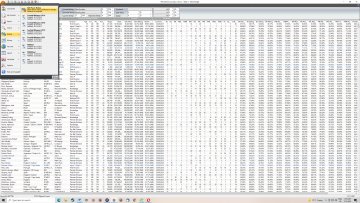
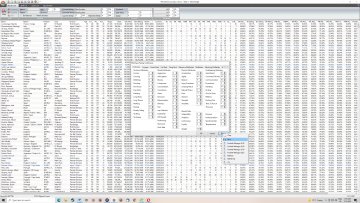
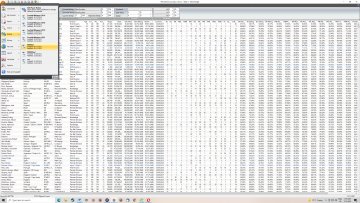
Open your current FM save.
Download FM Genie Scout if you don't already have it. I recommend the g version which requires a small donation. I like to keep such helpful tools going.
Make sure you have downloaded my Ratings file called MDW22.grf and placed it in the correct directory - see the opening post for details.
Open Genie Scout and load your game into the tool.
Open up Edit Player Ratings.
A dialogue box will open up with the ratings information. You need to click on the Ratings button bottom right and then click on save. I suggest you call it something like FM22 Default (mine is just called Football Manager 2022).
Then load my rating file.
Now your Genie Scout should show ratings as per my calculations.
Hello Mark. Just yesterday i have downloaded GS and follow Your instructions from post above, im not very good at using this tools yet and i dont understand how to filter players im looking for, do i have to set atributes myself in it? It loading me players list with all positions even if i gave selected WBL for example. Im sure im doing something wrong here.
Nevermind post above, i cracked this genie scout now i think
What if i want to use 3 man midfield in flat line 2 AP and 1 RPM and genie scout shows rating for CM only and i have 3 BWM's showing 80% rating in CM spot and 2 AP and RPM showing only 78% in CM spot, should i still play 3 BWM'S?
fm arena user said: What if i want to use 3 man midfield in flat line 2 AP and 1 RPM and genie scout shows rating for CM only and i have 3 BWM's showing 80% rating in CM spot and 2 AP and RPM showing only 78% in CM spot, should i still play 3 BWM'S?



You guys really too much complicate things.
I've been playing FM for many years and I've had a great success in every FM version, I mean I'm always capable of winning the most challenging leagues including the Champions league without all this nonsense.
For me picking players is quite easy. I just try to get players with highest CA possible and if I'm looking for attackers then I look on Acceleration, Pace and Dribbling and if I'm looking for central defenders then I look on Acceleration, Pace and Jumping Reach.
I can say this simple approach has been doing wonders for me for many years.
Markizio said: You guys really too much complicate things.



I've been playing FM for many years and I've had a great success in every FM version, I mean I'm always capable of winning the most challenging leagues including the Champions league without all this nonsense.
For me picking players is quite easy. I just try to get players with highest CA possible and if I'm looking for attackers then I look on Acceleration, Pace and Dribbling and if I'm looking for central defenders then I look on Acceleration, Pace and Jumping Reach.
I can say this simple approach has been doing wonders for me for many years.
I know what You mean... I always played the same way its just i want to try that fancy toy Genie scout and see if it make any difference, its just for fun
Middleweight165 said: Sorted now thanks!
I've run into another problem though. I can't export shortlists from GS. DO you have this issue? I had no problem export a .slf file in FM21 but now they dont appear.
There is a way to do this. First a bit of background. This used to work but a few years back FM changed their file format from .slf files to .fmf files. GS has never caught up to that, I suspect there is a fair bit of programming work involved.
Firstly check you know where the shortlists are stored, default directory in Windows is C:\Users\<<Username>>\Documents\Sports Interactive\Football Manager 2022\shortlists.
If you only want to bring in a handful of players or less there is some very easy functionality. After you have found a player you are interested in double click on the line the player is on in GS. A pop up box will be brought up for that player with more detail.
If you hover your mouse over the name in the pop up box it will say "Click to copy name to clipboard". Click the name. Now go back to FM. In middle top of most skins it will tell you what page you are on - Home, Inbox, Squad etc. If you click there you can paste the player name. FM will search for the player. Select the player if it brings back more than one, make sure the players age, team and position are the same. You can now make an offer for the player or save them in shortlists if you want.
If you have a heap of players you want to bring across to FM, firstly create the shortlist you want to make, and ensure it is in the correct directory.
Second, download FMRTE (the free version works you don't need to pay for it) and load your game.
1. At the top of FMRTE it says "shortlists" click on it
2. Click on load shortlist
3. Load the shortlist from FM genie scout into FMRTE
4. Highlight a player in the shortlist and press ctrl+A (to select every player in your shortlist)
5. In the bottom right there is an option to click which allows you to save the shortlist
6. Save as a new shortlist.
Now you can import the new shortlist you created into FM.
Summary - make the shortlist in FMGS, import shortlist into FMRTE, save shortlist in FMRTE then import into FM via FM itself.
Mark said: There is a way to do this. First a bit of background. This used to work but a few years back FM changed their file format from .slf files to .fmf files. GS has never caught up to that, I suspect there is a fair bit of programming work involved.
Firstly check you know where the shortlists are stored, default directory in Windows is C:\Users\<<Username>>\Documents\Sports Interactive\Football Manager 2022\shortlists.
If you only want to bring in a handful of players or less there is some very easy functionality. After you have found a player you are interested in double click on the line the player is on in GS. A pop up box will be brought up for that player with more detail.
If you hover your mouse over the name in the pop up box it will say "Click to copy name to clipboard". Click the name. Now go back to FM. In middle top of most skins it will tell you what page you are on - Home, Inbox, Squad etc. If you click there you can paste the player name. FM will search for the player. Select the player if it brings back more than one, make sure the players age, team and position are the same. You can now make an offer for the player or save them in shortlists if you want.
If you have a heap of players you want to bring across to FM, firstly create the shortlist you want to make, and ensure it is in the correct directory.
Second, download FMRTE (the free version works you don't need to pay for it) and load your game.
1. At the top of FMRTE it says "shortlists" click on it
2. Click on load shortlist
3. Load the shortlist from FM genie scout into FMRTE
4. Highlight a player in the shortlist and press ctrl+A (to select every player in your shortlist)
5. In the bottom right there is an option to click which allows you to save the shortlist
6. Save as a new shortlist.
Now you can import the new shortlist you created into FM.
Summary - make the shortlist in FMGS, import shortlist into FMRTE, save shortlist in FMRTE then import into FM via FM itself.
Life Saver! Thanks mate. I thought I was going to have to manually type each player into a shortlist
@Mark Do you know how Team Rating is calculated in GS? It doesn't seem to change if I load a different ratings file
Middleweight165 said: @Mark Do you know how Team Rating is calculated in GS? It doesn't seem to change if I load a different ratings file
I have always had a problem with the Club ratings. I calculate my own. If you select the club and bring up the dialog box and go to Tactics it will show you the team rating. You can select different formations or select the best 5 formations for your side. These ratings are based on the ratings file. I do disagree with their calculations where there is such a minor adjustment for not being Natural for a position. This is why I calculate my own.
@Mark Do you know how Team Rating is calculated in GS? It doesn't seem to change if I load a different ratings file

Mark said: I have always had a problem with the Club ratings. I calculate my own. If you select the club and bring up the dialog box and go to Tactics it will show you the team rating. You can select different formations or select the best 5 formations for your side. These ratings are based on the ratings file. I do disagree with their calculations where there is such a minor adjustment for not being Natural for a position. This is why I calculate my own.
Thanks, I only wanted to compare my team with others but its just a curiosity. If it requires work, its not that important
Whats your thoughts on training? Ive always subscribed to the quickness and reflexes approach, but i think there might be a better way now we have this info
Middleweight165 said: @Mark Do you know how Team Rating is calculated in GS? It doesn't seem to change if I load a different ratings file

Thanks, I only wanted to compare my team with others but its just a curiosity. If it requires work, its not that important
Whats your thoughts on training? Ive always subscribed to the quickness and reflexes approach, but i think there might be a better way now we have this info
If you want to compare your team with other teams in your league you can open the dialog box for your team and go to Tactics (as per the method in my last post), you can see your teams rating. by pressing the left or right arrow on your keyboard you will move through the teams that are on the list page and be able to see their ratings for comparison.
I did a thread on training a while back and tested a few well renowned training routines.
Training thread
Have a read, it might give you some ideas.
Mark said: If you want to compare your team with other teams in your league you can open the dialog box for your team and go to Tactics (as per the method in my last post), you can see your teams rating. by pressing the left or right arrow on your keyboard you will move through the teams that are on the list page and be able to see their ratings for comparison.

I did a thread on training a while back and tested a few well renowned training routines.
Training thread
Have a read, it might give you some ideas.
Thanks for the link, interesting read and thanks for all your efforts here. Really enhancing the experience
Mark said: I have also redone my assessment of attributes that can be be improved for each position through training for this year. And the winners are (drum roll please):
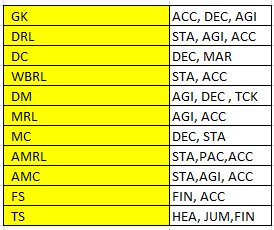
These are in order. You should check each of your players to see where the best improvements can be made and then set their individual training focus. These attributes are not always easily identifiable. In individual training focus they are sometimes hidden eg Decisions for a DC is Defensive Positioning. Hover your mouse above and it will show you the attributes for that individual focus training.
This is based on the cost and importance of each attribute. I am not convinced about the Acc for GKs but time will tell.
Is this still applicable @Mark? I know it was published before the chinese results were published
Middleweight165 said: Is this still applicable @Mark? I know it was published before the chinese results were published
After the machine learning results I applied the same logic and now use:
Position Focus
GK GK Reactions
DC Quickness
DRL Endurance
DM Passing
MRL Quickness
AMRL Quickness
MC Passing
AMC Quickness
ST Ball Control
Love all the information available on here, from multiple sources. It's helped me improve so much at FM and also made it far more enjoyable as well!!
I am managing OH Leuven in Belgium. We have won the league+cup four seasons running, reached the final and semi of the CL once each. Now the board want CL semi's as a minimum and its what I really struggle with!! This year Im going to look to improve my acceleration and pace across the team where it is weakest, along with training my positions in Zaz Blue with the above recommendations from Mark.
Sorry for the long (first) post, really I just wanted to say thanks for all the information available on here and the time people, like Mark, spend helping everyone.
keithb said: Love all the information available on here, from multiple sources. It's helped me improve so much at FM and also made it far more enjoyable as well!!
I am managing OH Leuven in Belgium. We have won the league+cup four seasons running, reached the final and semi of the CL once each. Now the board want CL semi's as a minimum and its what I really struggle with!! This year Im going to look to improve my acceleration and pace across the team where it is weakest, along with training my positions in Zaz Blue with the above recommendations from Mark.
Sorry for the long (first) post, really I just wanted to say thanks for all the information available on here and the time people, like Mark, spend helping everyone.
Mark is a huge asset to FM community. =)
ZaZ said: Mark is a huge asset to FM community. =)
Agreed! and yourself!
Mark said: After the machine learning results I applied the same logic and now use:
Position Focus
GK GK Reactions
DC Quickness
DRL Endurance
DM Passing
MRL Quickness
AMRL Quickness
MC Passing
AMC Quickness
ST Ball Control
I think the quickness is obvious but can I ask why you came to the conclusion endurance for FBs, passing for DMs and ball control for STs?
Mark said: After the machine learning results I applied the same logic and now use:
Position Focus
GK GK Reactions
DC Quickness
DRL Endurance
DM Passing
MRL Quickness
AMRL Quickness
MC Passing
AMC Quickness
ST Ball Control
I am not understanding are this attributes more important than the other u posted up which show which attributes can improve.Can u plaese explain.
Enok said: I am not understanding are this attributes more important than the other u posted up which show which attributes can improve.Can u plaese explain.
@Middleweight165 and @Enok sorry for the delay I have been away. These are calculated using the attribute costs as well as most important.
Mark said: @Middleweight165 and @Enok sorry for the delay I have been away. These are calculated using the attribute costs as well as most important.
 Is there an attribute cost list anywhere?
Is there an attribute cost list anywhere?
No need to apologise Mark
Middleweight165 said: No need to apologise Mark Is there an attribute cost list anywhere?
Is there an attribute cost list anywhere?
https://fm-arena.com/thread/1175-how-do-i-read-this-weighting-table/
Hi all, i have a simple question.
I've read it all, many times, here and on other sites, I'm passionate about the work done by the members here, but I have a simple request.
My way of looking for players on Genie Scout is as follows: I use the 50 minus 25 zaz balanced by Mark, as I much prefer a filter that maximizes important attributes rather than a balance that can lead to misinformation.
Now I encounter a problem with this magnificent filter: I would like to have the raw rating (general rating) which does not modify the rating according to the affinity with the position.
Because I want to be able to manage this problem on my side and decide to teach the player the new position. But I would like the general note to come out directly, I find it easier to find players who can stick to several positions.
I hope my request is clear, and if this filter already exists, I apologize, I'm not English and I may have missed a subtlety.
thank you again for the exceptional and exciting work done here.
Edit: i haven't mentionned that maybe the problem is the choice of column in my GS, but i haven't find a column which gave me this General Note without balance of positionning.
Falbravv said: Hi all, i have a simple question.
I've read it all, many times, here and on other sites, I'm passionate about the work done by the members here, but I have a simple request.
My way of looking for players on Genie Scout is as follows: I use the 50 minus 25 zaz balanced by Mark, as I much prefer a filter that maximizes important attributes rather than a balance that can lead to misinformation.
Now I encounter a problem with this magnificent filter: I would like to have the raw rating (general rating) which does not modify the rating according to the affinity with the position.
Because I want to be able to manage this problem on my side and decide to teach the player the new position. But I would like the general note to come out directly, I find it easier to find players who can stick to several positions.
I hope my request is clear, and if this filter already exists, I apologize, I'm not English and I may have missed a subtlety.
thank you again for the exceptional and exciting work done here.
Why do you think the balanced filter leads to misinformation?
Middleweight165 said: Why do you think the balanced filter leads to misinformation?
because for me (based on all the informations here and my experience), some attributes are clearly more important, and i don't want to have a player with a good rating because he is medium in all atributes, i prefer a player with a good note in a very important attribute, even if he is bad on the other. I know filters are made to give an overall view, but i love Zaz filter with minus for this reason.
Falbravv said: Hi all, i have a simple question.
I've read it all, many times, here and on other sites, I'm passionate about the work done by the members here, but I have a simple request.
My way of looking for players on Genie Scout is as follows: I use the 50 minus 25 zaz balanced by Mark, as I much prefer a filter that maximizes important attributes rather than a balance that can lead to misinformation.
Now I encounter a problem with this magnificent filter: I would like to have the raw rating (general rating) which does not modify the rating according to the affinity with the position.
Because I want to be able to manage this problem on my side and decide to teach the player the new position. But I would like the general note to come out directly, I find it easier to find players who can stick to several positions.
I hope my request is clear, and if this filter already exists, I apologize, I'm not English and I may have missed a subtlety.
thank you again for the exceptional and exciting work done here.
Edit: i haven't mentionned that maybe the problem is the choice of column in my GS, but i haven't find a column which gave me this General Note without balance of positionning.
Thank you for your words about the filter! About what you want to do, @Mark might have some idea about how to do it. I can't think of any way other than creating a filter for each position, copying the weights to all positions in those filters, so you can sort by highest rating in general.
Falbravv said: Hi all, i have a simple question.
I've read it all, many times, here and on other sites, I'm passionate about the work done by the members here, but I have a simple request.
My way of looking for players on Genie Scout is as follows: I use the 50 minus 25 zaz balanced by Mark, as I much prefer a filter that maximizes important attributes rather than a balance that can lead to misinformation.
Now I encounter a problem with this magnificent filter: I would like to have the raw rating (general rating) which does not modify the rating according to the affinity with the position.
Because I want to be able to manage this problem on my side and decide to teach the player the new position. But I would like the general note to come out directly, I find it easier to find players who can stick to several positions.
I hope my request is clear, and if this filter already exists, I apologize, I'm not English and I may have missed a subtlety.
thank you again for the exceptional and exciting work done here.
Edit: i haven't mentionned that maybe the problem is the choice of column in my GS, but i haven't find a column which gave me this General Note without balance of positionning.
I am not sure I understand what you are after. For clarification, balanced just means I have attempted to even out the positional ratings. If you just use the raw attribute ratings from the machine learning numbers some positions end up with much higher ratings than other positions.
Here is the layout view that I use. It has the positional rating for each position and their ability out of 20 for each position.
Layout View
You just need to stick this in the C:\FM Genie Scout 22g\Layouts folder and then select it in Genie Scout. You might need to restart GS, I am not sure.
The best rating will tell you how good a player they are in general. If you manage to bring up their ability for the position you want to use them in to 20, their positional rating will be maximised for that position.
I hope that helps
I don't think I explained well enough.
In GS, when choosing the columns to see the player's level on a POSITION, this number is affected (decreased?) by the position rating. It can be very useful but I don't want this note to be affected by the position note.
So when I go to the player's file, there is indeed an OVERALL RATING, which presents the ABSOLUTE rating of the player on the position, without being affected by his ability to evolve, and it is exactly this rating that interested, but no column seems to present this.
I therefore have to go and visualize player by player his ability to evolve in this position, even if his position score is 0 or 5 or 10.
I hope I was clearer, sorry again.
Falbravv said: I don't think I explained well enough.
In GS, when choosing the columns to see the player's level on a POSITION, this number is affected (decreased?) by the position rating. It can be very useful but I don't want this note to be affected by the position note.
So when I go to the player's file, there is indeed an OVERALL RATING, which presents the ABSOLUTE rating of the player on the position, without being affected by his ability to evolve, and it is exactly this rating that interested, but no column seems to present this.
I therefore have to go and visualize player by player his ability to evolve in this position, even if his position score is 0 or 5 or 10.
I hope I was clearer, sorry again.
Sorry mate I really don't understand. Can you post an image that includes the field you are looking at in the players file and identify the field name and I will have a further look at it
Thanks