For those wanting to know, yes this works in FM26 as well.
Just did a 3 year test with the test file, 20 Professionalism all phyiscal attributes started at 10 Using Quickness+Double Intensity+Rest with individual training set to quickness.
I've gotten as high as +4 in Acceleration and Pace and as low as +2 in things like agility and balance.
So it's safe to conclude that you can get the same improvements using the same training schedules.
was there a way to amend the general training schedules for the youth team? For the life of me I cannot work out how to do it after changing responsibilities for it to myself
theeneon said: For those wanting to know, yes this works in FM26 as well.
Just did a 3 year test with the test file, 20 Professionalism all phyiscal attributes started at 10 Using Quickness+Double Intensity+Rest with individual training set to quickness.
I've gotten as high as +4 in Acceleration and Pace and as low as +2 in things like agility and balance.
So it's safe to conclude that you can get the same improvements using the same training schedules. Expand
How did you import them into the game? So many issues with FM26!
Gerrard said: How did you import them into the game? So many issues with FM26! Expand
Portal > Calendar > Training > In the far left column click on the name of the training schedule > Create New Schedule (bottom left of pop-up window)
This screen is where you would copy/import FM24 schedules.
When saved, go back to Calendar > Training > click the schedule name > change schedule type (top left button, may be labeled "Pre-Season" or "Tactical" > Custom Schedule > (your schedule).
As far as I'm aware you have to manually add the schedule for every week. You can't copy & paste it.
johnconnerson said: Portal > Calendar > Training > In the far left column click on the name of the training schedule > Create New Schedule (bottom left of pop-up window)
This screen is where you would copy/import FM24 schedules.
When saved, go back to Calendar > Training > click the schedule name > change schedule type (top left button, may be labeled "Pre-Season" or "Tactical" > Custom Schedule > (your schedule).
As far as I'm aware you have to manually add the schedule for every week. You can't copy & paste it. Expand
Schneedler said: was there a way to amend the general training schedules for the youth team? For the life of me I cannot work out how to do it after changing responsibilities for it to myself Expand You have to access it through Squad>Overview, then first click the dots on training tile: first dot is 1st team, 2nd u21, 3rd u18 or however the club is structured (it doesn't actually tell you ). And only after you selected the dot you want, click on the whole tile to open it. Yes it's stupid but it's the only way right now that I know of.
Yarema said: You have to access it through Squad>Overview, then first click the dots on training tile: first dot is 1st team, 2nd u21, 3rd u18 or however the club is structured (it doesn't actually tell you ). And only after you selected the dot you want, click on the whole tile to open it. Yes it's stupid but it's the only way right now that I know of. Expand
This gets you to the Youth training pop-up window, but you can't change the schedules themselves. When you click the tile for the schedules it brings you to the First Team training calendar. You CAN change everything else though (individual training, rest, mentoring within the Youth squad, etc.)
johnconnerson said: Portal > Calendar > Training > In the far left column click on the name of the training schedule > Create New Schedule (bottom left of pop-up window)
This screen is where you would copy/import FM24 schedules.
When saved, go back to Calendar > Training > click the schedule name > change schedule type (top left button, may be labeled "Pre-Season" or "Tactical" > Custom Schedule > (your schedule).
As far as I'm aware you have to manually add the schedule for every week. You can't copy & paste it. Expand
I was flabbergasted when I tried this and my custom schedule didn't pop up.
If anyone else has the same problem, the issue on my end (in FM26) was that I was managing a Semi-Professional club. Somehow this affects the schedule you're allowed to select.
Further, the schedule I created in FM26 wouldn't work, and was not importable, however... my FM24 schedule was importable and worked like a charm.
harvestgreen22 said: All of these training schedules have a very low risk of injury, Even if you suffer three Match a week, don't worry about the impact of the lack of training, set all week rest, you lose nothing Expand
A couple of quick questions to harvestgreen22 or someone that knows.
The training sessions generally show lowering "Condition"
But from my observations, condition always improves after each day with just training, and only lowerswhen playing matches (or getting injured, but that's beside the point). So my question, has it ever been tested whether these trainings actually: 1. Lower condition? OR 2. Training sessions with heavier condition reduction don't allow the players to recover condition as much as training sessions with lighter condition reduction?
The reason why I'm asking is simple: I'm unsure whether I should schedule my training sessions like this:
or like this:
If trainings don't lower condition, then putting a rest day in between sessions makes no sense, and it is always ideal to put all rest sessions immediately after a game, and the training sessions as late as possible (like in the second case).
If they do lower condition, then adding a rest day in between training sessions to allow the players to recover, can make sense to lower risk of injuries.
Hopefully my question is understandable.
如果你看不懂我的意思,我也会中文,所以如果我必须写汉字,我可以。(This says that I can also write in Chinese in case harvestgreen22 doesn't understand).
Jolt said: A couple of quick questions to harvestgreen22 or someone that knows.
The training sessions generally show lowering "Condition"
But from my observations, condition always improves after each day with just training, and only lowerswhen playing matches (or getting injured, but that's beside the point). So my question, has it ever been tested whether these trainings actually: 1. Lower condition? OR 2. Training sessions with heavier condition reduction don't allow the players to recover condition as much as training sessions with lighter condition reduction? Expand
I did a quick test:
match practice doesn't decrease condition 1 x match practice recovers condition same rate as all rest 1 x match practice doesn't boost match sharpness (identical to all rest)
2 x match practice + quickness on one day, is identical to full rest in regards to condition recovery & match sharpness
What you might not know is that condition recovery doesn't have a randomness factor, unlike many other FM mechanics, so there shouldn't be any need for a ton of tests.
Seems EBFM found this back in 2022, and additionally found that match practice actually negatively impacts match performances, even though it has no condition impact.
This is strange. Maybe the 'injury risk' and 'fatigue' labels are also falsehoods and the whole training meta needs a rethink if one is not looking solely for attribute gain.
match practice doesn't decrease condition 1 x match practice recovers condition same rate as all rest 1 x match practice doesn't boost match sharpness (identical to all rest)
2 x match practice + quickness on one day, is identical to full rest in regards to condition recovery & match sharpness
What you might not know is that condition recovery doesn't have a randomness factor, unlike many other FM mechanics, so there shouldn't be any need for a ton of tests.
Seems EBFM found this back in 2022, and additionally found that match practice actually negatively impacts match performances, even though it has no condition impact.
This is strange. Maybe the 'injury risk' and 'fatigue' labels are also falsehoods and the whole training meta needs a rethink if one is not looking solely for attribute gain. Expand
If corroborated, that's great to know.
I would presume (complete speculation though), that these heavier training sessions have a higher percentage RNG injury trigger roll than lighter ones, and that must be multiplied by the player's condition percentage when it's lower, increasing the risk of rolling a positive for injury for the player.
Hypothetically, instead of every training resolution there are injury rolls for every single player, a more simplistic system would be: First roll: Team-wide injury roll, that if triggered positively: Second roll: The game rolls who the injury will land on, with added weights for players with lower condition, higher injury proneness, and repeated injuries, and once it has selected a player. Third roll: Rolls the chance of which injury it's going to be, based on the training session being resolved, and if the user already is susceptible to a specific injury. Four roll: Rolls severity of injury, within injury type range. Then the game rolls again for another team-wide injury roll, as (if I remember correctly) on rare ocasions, it is possible to get two injuries while resolving a single training session.
In any case, if: 1. Lower individual player condition is indeed an added individual risk factor for that player getting an injury, and 2. The game rolls injuries on an individual basis, as opposed to a team basis (and AFAIK, there's no way of testing whether this is the case)
Basically we should always put rest sessions after the game, and put training sessions as far away from the previous game as possible, as long as it is within the same week, to ensure players have as high condition as possible before they start going through the training sessions.
EDIT: An extremely useful data point that can be tested is: 1. From an injury risk perspective, does stacking Attacking, Match Practice and Quickness training on the same training day (immediately before the game), leads to more, less, or equal amount of injuries during a season, as opposed to spreading one of each on different days. 2. From a player development perspective, is there a measurable difference in attribute growth between stacking all three on the same day, or spreading them out on different days?
The answers to this could basically lead to training sessions being stacking all three trainings on the day immediately before a match, using the rest of the days of the week for Rest and Recovery sessions.
Jolt said: A couple of quick questions to harvestgreen22 or someone that knows.
The training sessions generally show lowering "Condition"
But from my observations, condition always improves after each day with just training, and only lowerswhen playing matches (or getting injured, but that's beside the point). So my question, has it ever been tested whether these trainings actually: 1. Lower condition? OR 2. Training sessions with heavier condition reduction don't allow the players to recover condition as much as training sessions with lighter condition reduction?
The reason why I'm asking is simple: I'm unsure whether I should schedule my training sessions like this:
or like this:
If trainings don't lower condition, then putting a rest day in between sessions makes no sense, and it is always ideal to put all rest sessions immediately after a game, and the training sessions as late as possible (like in the second case).
If they do lower condition, then adding a rest day in between training sessions to allow the players to recover, can make sense to lower risk of injuries.
Hopefully my question is understandable.
如果你看不懂我的意思,我也会中文,所以如果我必须写汉字,我可以。(This says that I can also write in Chinese in case harvestgreen22 doesn't understand). Expand Basically unless you run 3x some sort of physical training (or similar) on double intensity you'll always recover more condition than it costs to run the training sessions from one day to another
I've been having a bit of a thinkle about training
In trying to create the best performing 1 CA players, I found that all that seems solid is pace, acc, jump, dribbling, concentration and perhaps flair. And only pace & acc is needed in all positions. For GK, it's clear that agility + aerial reach + reflexes are the key three.
I also know that decisions, technique, tackling, marking, and some others are often highly weighted but make no significant difference to results.
I was looking at EBFM's more precise breakdown for training session effects by position, albeit it is for FM23. But I've created a schedule based on its info, and it seems to still work the same.
The schedule I've created is:
1 x Quickness 1 x Goalkeeping 1 x Resistance 1 x Shot Stopping 1 x Match Practice 1 x Handling 1 x Match Tactics 1 x Aerial Defence 1 x Chance Conversion 1 x Play From The Back 1 x Distribution Quickness focus (Agility on GK)
This is a significant departure from HarvestGreen's recommendations.
I've analyzed each session, and have chosen ones that favor pace & acc, whilst retaining/boosting as much as possible drib in relevant positions + concentration in DC+DL/DR + minimize decisions & technique gain (to free up CA) + agil/aerial/reflexes for GK + some other lesser considerations.
In my initial 3-year test of it, I'm seeing the best improving players getting +5 to +6 pace/acc, +4 agil/aerial on GK, and lesser but positive movement in the other attributes I mentioned. Requires refinement, but seems to be working close to as intended. I'm testing using just the default Bournemouth starting players, put the knap tactic on, and just let things run for 3 years. I did a test of Quickness + Match Practice + 2 x Attack + Quickness focus to compare. My schedule was competitive with it, but fell a bit short. GKs improved significantly better though I think.
Here is my critique of HarvestGreen's training:
Combinations are assessed according to acc+pace+jump and overall team CA boost/cost.
If you go with minimal CA cost for max acc+pace+jump, you have to do a lot of rest which usually results in match sharpness becoming unsalvagable which significantly affects win rate. A lot of the other attributes decline, yet some of these attributes must matter to some extent as acc+pace+jump alone fails to win.
Additionally, match practice possibly impairs team performance and may be unnecessary. And there are still a lot of rest periods.
If you go for high acc+pace+jump and high CA boost, a lot of that CA could be junk attributes and it doesn't tell you how much of other important attributes such as dribbling & concentration and whether they are put in the right positions or not. For instance, it seems dribbling is good on DL/DR, but unnecessary on ST.
I'll compare 2 training sessions (using EBFM's FM23 excel file) to illustrate the issues:
Attacking - +0.74 drib, boosts to many stats with no declines, +11.46 CA. Aerial defence - +0.47 drib, boosts to many stats with no declines, +10.3 CA.
Attacking seems like the logical choice here. However if you look at the differences:
Attacking - +0.8 drib AMC (position not used in knap tactic), +0.2 drib ST (unimportant), +0.05 drib DL/DR (important). +0.38 decisions, +0.26 technique (costly near useless attributes that should be minimized).
Aerial defence - +0.35 con DC (important), +0.3 con DL/DR (important). +0.32 ant (semi-important?), +0.31 cmp (semi-important?). +0.13 acc, +0.18 pace. For 1.16 less CA.
Now Aerial defence is the no-brainer choice. Perhaps moreso if you consider that CA growth is limited to only a dozen or so CA a year on average.
This is where I get confused though. Maybe someone can help me understand. I understand that HarvestGreen is showing us that as rest boosts physicals by default, training is essentially an allocation process. But if I do quickness (+4.61 CA) + match practice (+12.01 CA) + attacking (+11.46 CA) does that all get compressed proportionally into say 12 CA?
Optimal training + U18/U23 appearances vs Loaner club's training + First team appearances
Has anyone also crunched the numbers for progress between "optimized training" and "loaned players". When a player goes on loan (and let's say he is starter at the loaner club), you can't set his training for [Chosen training]+[Quickness]+[Double], but his progress is uncapped since he'll get many first team appearances.
My little-to-no-basis instinct would be that one should only loan a player if his attributes distribution is already optimal, but with high untapped PA. Any player with high PA and suboptimal attributes distribution should stay with our training to start skewing his attributes back the right way.
@GeorgeFloydOverdosed Great write-up! One question tho, do you think GK impact on the overall result is worth four training sessions per week? Or do those sessions also greatly boost important outfield player attributes?
In trying to create the best performing 1 CA players, I found that all that seems solid is pace, acc, jump, dribbling, concentration and perhaps flair. And only pace & acc is needed in all positions. For GK, it's clear that agility + aerial reach + reflexes are the key three.
I also know that decisions, technique, tackling, marking, and some others are often highly weighted but make no significant difference to results.
I was looking at EBFM's more precise breakdown for training session effects by position, albeit it is for FM23. But I've created a schedule based on its info, and it seems to still work the same.
The schedule I've created is:
1 x Quickness 1 x Goalkeeping 1 x Resistance 1 x Shot Stopping 1 x Match Practice 1 x Handling 1 x Match Tactics 1 x Aerial Defence 1 x Chance Conversion 1 x Play From The Back 1 x Distribution Quickness focus (Agility on GK)
This is a significant departure from HarvestGreen's recommendations.
I've analyzed each session, and have chosen ones that favor pace & acc, whilst retaining/boosting as much as possible drib in relevant positions + concentration in DC+DL/DR + minimize decisions & technique gain (to free up CA) + agil/aerial/reflexes for GK + some other lesser considerations.
In my initial 3-year test of it, I'm seeing the best improving players getting +5 to +6 pace/acc, +4 agil/aerial on GK, and lesser but positive movement in the other attributes I mentioned. Requires refinement, but seems to be working close to as intended. I'm testing using just the default Bournemouth starting players, put the knap tactic on, and just let things run for 3 years. I did a test of Quickness + Match Practice + 2 x Attack + Quickness focus to compare. My schedule was competitive with it, but fell a bit short. GKs improved significantly better though I think.
Here is my critique of HarvestGreen's training:
Combinations are assessed according to acc+pace+jump and overall team CA boost/cost.
If you go with minimal CA cost for max acc+pace+jump, you have to do a lot of rest which usually results in match sharpness becoming unsalvagable which significantly affects win rate. A lot of the other attributes decline, yet some of these attributes must matter to some extent as acc+pace+jump alone fails to win.
Additionally, match practice possibly impairs team performance and may be unnecessary. And there are still a lot of rest periods.
If you go for high acc+pace+jump and high CA boost, a lot of that CA could be junk attributes and it doesn't tell you how much of other important attributes such as dribbling & concentration and whether they are put in the right positions or not. For instance, it seems dribbling is good on DL/DR, but unnecessary on ST.
I'll compare 2 training sessions (using EBFM's FM23 excel file) to illustrate the issues:
Attacking - +0.74 drib, boosts to many stats with no declines, +11.46 CA. Aerial defence - +0.47 drib, boosts to many stats with no declines, +10.3 CA.
Attacking seems like the logical choice here. However if you look at the differences:
Attacking - +0.8 drib AMC (position not used in knap tactic), +0.2 drib ST (unimportant), +0.05 drib DL/DR (important). +0.38 decisions, +0.26 technique (costly near useless attributes that should be minimized).
Aerial defence - +0.35 con DC (important), +0.3 con DL/DR (important). +0.32 ant (semi-important?), +0.31 cmp (semi-important?). +0.13 acc, +0.18 pace. For 1.16 less CA.
Now Aerial defence is the no-brainer choice. Perhaps moreso if you consider that CA growth is limited to only a dozen or so CA a year on average.
This is where I get confused though. Maybe someone can help me understand. I understand that HarvestGreen is showing us that as rest boosts physicals by default, training is essentially an allocation process. But if I do quickness (+4.61 CA) + match practice (+12.01 CA) + attacking (+11.46 CA) does that all get compressed proportionally into say 12 CA? Expand These tests really need a bigger number of data points. Doing one 3 season test can maybe point in the right direction but far from conclusive, you can easily get deceived by random chance. Even EBFM's training videos I'd say are underpowered and probably harvestgreen's too (to my knowledge).
Don't get me wrong they are a great start and eye opening in some cases but people make way too strong conclusions from them. None of those tests can differentiate between 0,35 and 0,31 with enough accuracy.
Also you can't add up different benefits with various sessions as it was already tested by EBFM for example.
BulldozerJokic said: @GeorgeFloydOverdosed Great write-up! One question tho, do you think GK impact on the overall result is worth four training sessions per week? Or do those sessions also greatly boost important outfield player attributes? Expand This was one of the surprising realizations I had reading EBFM's excel file, that the GK sessions are actually also very good for the outfield.
match practice = 0.05 drib DC, 1.15 con DC, 1.05 con DL/DR, 0.4 acc DC, 0.4 acc DL/DR, 0.65 pac DC, 0.6 pac DL/DR (2.05 physical) (4.3 key attributes) (12 CA). +0.2 agil/+0.6 aer/+0.3 ref for GK.
Handling does a lot for all positions too, not just defenders.
When I changed GK attributes in my 1 CA testing, it did make a difference, so GK has some significance. I'd say a fair bit more than I intuitively thought. Not sure exactly how much, but I'd guesstimate their worth is at least that of 1 of the 11 players.
What I didn't really mention in my post btw is that my thinking is that these sessions like handling that boost physicals moderately (~0.3) are perhaps particularly worthwhile because with a bunch of them maybe you could replace a whole quickness/resistance/physical session which gives you +1.2 but lowers a whole bunch of technicals and mentals.
Yarema said: These tests really need a bigger number of data points. Doing one 3 season test can maybe point in the right direction but far from conclusive, you can easily get deceived by random chance. Even EBFM's training videos I'd say are underpowered and probably harvestgreen's too (to my knowledge).
Don't get me wrong they are a great start and eye opening in some cases but people make way too strong conclusions from them. None of those tests can differentiate between 0,35 and 0,31 with enough accuracy. Expand Yes, I would agree with you there.
Though, as I think about it now.. given it seems to show patterns accurately enough (i.e. aerial defense gives 1.25 con DC, 1.25 con DL/DR, 1.2 con DM, 0.8 con MC, 0.5 con AMC, 0.65 con AML/AMR, 0.5 con ST) maybe it is actually non-random. Maybe the 'random' variation between different players is simply their professionalism, matches played, CA-PA diff, etc. downscaling a set max amount, and then you have different boosts for different positions giving the appearance of each player progressing seemingly randomly compared to other players.
I suppose it's something I should try and test.
Yarema said: Also you can't add up different benefits with various sessions as it was already tested by EBFM for example. Expand I haven't got that far yet
I see now he has an excel file with combo sessions, with positional breakdown. I'll examine it to try and deduce what's going on
Panneton0 said: Optimal training + U18/U23 appearances vs Loaner club's training + First team appearances Expand
Since you can min-max players attribute development in your club, and you can't while they are on loan, you should generally only loan someone once playing time is crucial to keep developing (and match/league reputation is crucial to develop the player) to offset your optimized training.
Jolt said: Since you can min-max players attribute development in your club, and you can't while they are on loan, you should generally only loan someone once playing time is crucial to keep developing (and match/league reputation is crucial to develop the player) to offset your optimized training.
And that is 24+ aged players, IIRC. Expand
If You keep players 24+, who dont play in your first team, You do something wrong. Actually if a player 20+ doesn't play in a league adequate to his skill, his progress is weak-or-none-or-negative. But it's really hard to find him a club giving game time at a good level. Unless You have really great reputation - in that situation You have a long queue for Your youngsters.
And I would never ever let a player 18- to go to AI club. Especially if he has a high PA.
I was mistaken about HarvestGreen not including the breakdown of all attributes. I had actually seen it before but forgotten. However, it doesn't breakdown by each position. It would be good if this could be provided.
Anyway, I've been having a crack at it, and the long and short of it is that quickness + match practice + 2xAttack is still king.
I think I found one combo that may edge it out slightly:
Quickness + Match Practice + Aerial Defence + Play From The Back + Handling
After 4 years:
GK +1 dec (compared to Quickness + Match Practice + 2xAttack) DL/DR +1 pac, -2 flair, +1 work DC +1 acc, -1 dec, -1 con, -1 work DM +1 dec, +1 work AML/AMR +1 pac, +1 dec, -1 tech ST -2 acc, +1 pac, -1 dec, -2 tech, -1 flair, -2 finish, -2 drib
7 injuries (1 major, 1 moderate) vs 13 (2 major, 5 moderate) for Quickness + Match Practice + 2xAttack.
Hard to say if it's better, the results are so close it could be just statistical noise, but overall it is +2 speed as well as 3 less of CA wasting attributes (basically another +3 speed). That's +0.45 speed per position after 4 years.
It seems at least some sessions, such as match practice and match tactics, changed for FM24.
GeorgeFloydOverdosed said: I was mistaken about HarvestGreen not including the breakdown of all attributes. I had actually seen it before but forgotten. However, it doesn't breakdown by each position. It would be good if this could be provided.
Anyway, I've been having a crack at it, and the long and short of it is that quickness + match practice + 2xAttack is still king.
I think I found one combo that may edge it out slightly:
Quickness + Match Practice + Aerial Defence + Play From The Back + Handling
After 4 years:
GK +1 dec (compared to Quickness + Match Practice + 2xAttack) DL/DR +1 pac, -2 flair, +1 work DC +1 acc, -1 dec, -1 con, -1 work DM +1 dec, +1 work AML/AMR +1 pac, +1 dec, -1 tech ST -2 acc, +1 pac, -1 dec, -2 tech, -1 flair, -2 finish, -2 drib
7 injuries (1 major, 1 moderate) vs 13 (2 major, 5 moderate) for Quickness + Match Practice + 2xAttack.
Hard to say if it's better, the results are so close it could be just statistical noise, but overall it is +2 speed as well as 3 less of CA wasting attributes (basically another +3 speed). That's +0.45 speed per position after 4 years.
It seems at least some sessions, such as match practice and match tactics, changed for FM24. Expand
FM24 I think someone said the training .jsb file is same in FM26, but I'm not sure if that's all that controls the training variables. I'd guess it does.
GeorgeFloydOverdosed said: Hard to say if it's better, the results are so close it could be just statistical noise Expand If it was only one try for each schedule I wouldn't bother results so much but: - seems strange, that 5 sessions a week gave 2.5x more injuries then 4 sessions a week - aerial defence has no effect on jumping reach, aerial reach nor heading. But no absurd or strange bug in this game will astonish me.
The original test was done on young players with enough PA to develop. I was wondering, if a player is already fully developed, can I mould him into a faster player by quickness training and resting? Or in other words, does a fully developed player loose technical and mental attributes to free up CA points which then are redistributed into physical attributes by this type of training?
Thanks in advance for any answers. And if this was answered earlier and I overread it, then I apologize for it.
The original test was done on young players with enough PA to develop. I was wondering, if a player is already fully developed, can I mould him into a faster player by quickness training and resting? Or in other words, does a fully developed player loose technical and mental attributes to free up CA points which then are redistributed into physical attributes by this type of training?
Thanks in advance for any answers. And if this was answered earlier and I overread it, then I apologize for it. Expand I don't know if you can boost or even maintain the acc/pace on older players, but I do know that attribute growth slows down a lot as CA approaches PA. These older players would in most cases be at PA limit, so I would assume that even if you could convert mental/technical stats into physical, it would do so at a very slow rate that is also then being eroded by the player's aging.
paddybhoy1 said: hi new to this forum and the game tbh. i made a schedule for this but it isnt showing for whatever reason. also how would i implement thre training for u21 and u18s thanks Expand Could you send a screenshot? It's hard to explain without a picture
baldg22 said: I have a question. do you train players position? or leave it until they are 21 Expand 1. If you are on the player page and select "Position/Role/Duty" under "Development" You will find that some "highlighted" attributes have been "added" Its effect is to take away a part of your growth and allocate it to these highlighted attributes.
So when you don't want to "waste" a part of your growth on these "newly added highlighted attributes", then don't choose.
2. Meanwhile. If "Position" is selected, he can increase "position proficiency".
3. This creates a contradiction. If you want him to grow optimally, he should not choose "Position".
There are two ways.
One is that you just choose to sacrifice a little of your growth.
Another option is that you can directly control his appearance in matches. In that case, you can have him participate in a large number of actual matches (friendly matches are also fine), place him in the "position" that needs to be practiced, and use matches instead of training to increase "position proficiency".
For example, if I have him play friendly matches twice a week for a whole season, he can basically master his position proficiency to the fullest
4.The younger the age, the fewer positions one can master simultaneously, and the faster one can practice position proficiency
Mantorras77 said: @harvestgreen22 I used Max's (EBFM) Training Test League and ran 20 simulations of a few training schedules including Max's training schedule from FM23 and your latest findings of [Quickness]+[Attacking]+[Match Practice]+[Recovery]x7+[Addtional Focus Quickness].
The test league is set up with just a starting 11. Everyone is 20 years old. All attributes set at 10 including all hidden attributes. Fitness coach of 5 stars, Training Facilities at 5 stars. All 11 players played mostly 30 games but the average attributes increase is significantly less than what you're reporting. With Max's training schedule Im seeing an average increase of CA of 204 points (total of first 11) and with yours im seeing only an average increase of CA of 169 points.
I have yet to check which attributes increased as that will be my next task but i'm curious to know if i'm missing something here or? When I checked your Excel it looked like the average increase per player was 20+ points where in my tests it's more like 15.
Expand
Sorry, I was busy with other things a while ago. I'm replying now. It's been 9 months already
I used the same control variables and the same test league at that time.I tested all the training schedules recommended by EBFM and also averaged them multiple times.
When the training schedule is oriented towards "maximizing CA growth", under all the same conditions, I have tested that they are very close (with a difference of less than 5%).
Then I also tried to reduce the EBFM training schedule from being packed for an entire week to just a few sessions, and then roughly set up a training schedule in a way that I thought was close to its allocation model. As a result, the allocation and total growth were also close.
From this result, I think it indicates that superimposing a large number of projects will not increase growth.
I can't find the corresponding data for the time being because all my test data were randomly placed in the folder Then, if you download the table link I sent earlier, the two training schedules "H21" and "I21" in it should be able to illustrate this point. This table also includes the growth of all attributes If you can't find the link or it's invalid, I'll upload another one
This point has also been tested by a large number of players in our community. I think that since they (testers and ordinary users) have not raised any questions (in our forum, the total download volume exceeds ten thousand times), I guess I've never encountered this situation before, so I'm not sure where the problem either
duxa92 said: Do I need to train role and duty for GK or leave it blank as well as field players? Expand I haven't considered the goalkeeper and their training. I can't answer this for the time being
AFI said: If my player already have 20 acc and pace, do i change additional focus from quickness ? Expand Yes, change additional focus
Flourix said: So, what would you do when you have reached a high Pace like 16+ and have points left between the CA/PA? Is it safe to hop off the individual training in Pace for the 2nd most important attribute? Or will this make the player lose the Pace again even though points are left in PA to take from? Or do you just continue training them in their Pace and the game will automatically assign in other areas? Expand
1.
In my personal opinion, each player is in a different actual situation and needs to make adjustments according to the specific circumstances.
Most of my games are played in medium and low-level leagues, where their potential is limited. So the decisions I made are related to this environment.
If I aim solely at "maximizing combat effectiveness",
I will always adopt the "full rest" approach and only change the additional focus to something else when it's around 19 Pace+19 Acc.
And only when the attributes of the entire team were so high did they finally consider changing the training program to "CA Growth".
2.
In most cases, you don't need to worry about "losing Pace again".
In some extreme cases, for instance, if your player's "Professionalism" is too strong, and he is very young and has a lot of remaining potential, this will cause his growth (redistribution) to be very fast/very strong.
This might lead to, for instance: His Pace and Acc have already reached 20, and then you choose other "additional focuses" This led him to take away some attributes of Pace and Acc (dropping them to 19) and allocate them to other attributes. When such a thing happens, all it takes is to adjust his additional focus again.
SaMaHaJoGu said: I’m a little late to the party… but is there any schedule that will help maximize my GKs?
Like maybe use the Quickness, Match Practice x1, Attack From Back, and Shot Stopping? To help the GK(s) grow properly? LMK.
And what is the difference in Pace/Acceleration and overall CA gains between these two? 1. 1x Quickness, 1x Match Practice, and 1x Attack Shadow Play 2. 1x Quickness, 1x Match Practice, and 1x Attacking Direct Expand
1. Sorry I didn't consider how to make the training program take goalkeepers into account
If you only use the training schedule I recommend (such as Quickness, Match Practice x1, Attack x1, and then add a goalkeeper type of training on this basis)
It is very likely that the goalkeeper will not receive the optimal allocation.
2. My idea is: There is only one goalkeeper, and his importance is definitely far less than the growth of other non-goalkeepers.
Secondly, based on my tests, "Agility" and "Pace" are also among the most important attributes for goalkeepers.
And this training schedule for "physical" attributes can also greatly enhance goalkeepers' "Agility" and "Pace". All that is needed is to change the primary "additional focus" of goalkeepers to "Agility"
The third reason is that I had other things that interested me, so I didn't continue the test
3. If you want to quantify it, it's best to directly look at the table I uploaded earlier.
If quantification is not needed but only a rough explanation is required,
Both of these plans are attempts I have made,
aiming to allocate growth as much as possible to the "effective" attribute under the premise of having as few training programs as possible (so that there are fewer injuries).
As for what the "effective" attribute is, you can refer to my other posts It's probably Pace, Acceleration, Jumping Reach, Dribbling, Work Rate... .
4. Meanwhile, I will also try to allocate as few attributes as possible to "ineffective" attributes, or attributes that occupy a lot of potential but have poor effects, such as Decisions, First Touch, even if the cost is to reduce "total growth".
Even if the cost is a reduction in "total growth".
Because the actual rate of growth is closely related to the "difference between potential and current ability", if the growth in the first year is very high but occupies a large amount of ability, the subsequent growth will be greatly slowed down
helioserebus said: Hey, first I would like to thank you muchly for your efforts on doing this research about training phenomena.
My only fear is what happens if our player does not train for specific role & duty and other attributes that highlighted green (which he needs for that role).
I mean that my only worry is that other attributes like finishing, composure, marking, tackling will decrease in time - actually which is what I saw in my save. Should I be worried about this decrease? Because I think and I believe, for example, having a decrease in finishing, composure, technique etc on my STs will effect their scoring performance. Expand
I'll explain the community discussions I've encountered in my memory and what ideas were formed. It might be a bit wordy and lengthy
Core viewpoints and principle explanations
First, let's talk about the core viewpoint
other attributes like finishing, composure, marking, tackling will decrease, Yes
If from the perspective of immersion, those "UI with red, in decline" don't look good, then to solve this problem, you need to add some more diverse training programs, and even to cancel "extra focus" or "double intensity".
And if you can sacrifice the "sense of immersion" to a certain extent and only consider the intensity of the "Meta".
The value of these reduced weak attributes , Is far lower than , the value of the increased strong attributes that you Gain.
Including one of the good valuable attribute "Dribbling", it will also decline in the most extreme training "All rest".
At the same time, since this training schedule minimizes the occupation of unnecessary attributes as much as possible, the gap between your potential and current ability will be relatively larger, and the actual attribute allocation will be faster
Another consideration is to consider selling the player in the short term, so he needs to have a high CA. Or if you want to fully utilize the potential of the players, then it is necessary to adopt "less extreme training and training with increased CA" at the appropriate time point, and not use "full rest" training.
principle explanations
The method I adopted is the "Exclusion method". It is used to test which attributes are "truly effective", which are "effective but not so strong", which are "just so-so", and which are "approximately ineffective".
Eliminate methods that are difficult to implement in practice // require an extremely large amount of time to achieve, and use actual data to Exclusion those "I think" ideas
1. First of all, I establish a set of standard attributes, and every player have this attribute. Under the control of variables, increase or reduce a given of attribute to test the changes in goal difference and winning rate. Goal difference and win rate represent the effectiveness of this attribute
2. Then, according to some players' opinions, they believe that attributes are "combined".
That is: Some attributes only have an effect when combined with others to improve together.
Based on the ALL Series of Combinations they provided, the goal difference and win rate were tested, and no special combinations were found.
From the data results, no magical effect was found that "Attribute A, Attribute B, and Attribute C all require at least xx attributes to take effect. Once they take effect, they produce an extremely significant effect, far exceeding your imagination.
3. Then, when adding or reducing a single attribute, observe their performance in the statistical data. For instance, “number of passes, successful passes”
It has been observed that there is indeed an impact, but it is very difficult to infer the performance using statistical data because it is too unintuitive
In addition, there are some attributes that do not directly reflect the statistics that can be found in the game.
For example,if you want to look for the "Heading" attribute, it's obvious that you should look for those items related to heading. -- But, for example, "Anticipation", it is a useful attribute, but I cannot find out exactly what it corresponds to
4. Then, another player pointed out to me, "Your test only used a single tactic, which is unreasonable. Moreover, this tactic is a meta tactic, which is also unreasonable."
Secondly, they believe that "you should test according to each 'Role' of this' player position 'because each' Role 'requires different attributes."
The third point they think that each "player position" requires different attributes, and it is not reasonable to apply a general theory to all "player positions"
5. Based on their ideas,
First of all, I went through the same process with multiple tactics (various preset tactics) and reached almost the same conclusion
(Only the importance of a very few attributes has increased or decreased, and the degree of change is not significant.)
According to the "Exclusion method", since I haven't found a counterexample, I assume it doesn't exist
6. Secondly, I switched between various "roles". Of course, I didn't test all of them at once; I only tested some representative ones
Similarly, the data does not indicate that they have undergone significant changes
According to the "Exclusion method", since I haven't found a counterexample, I assume it doesn't exist
7. Thirdly, the test results do indeed reflect that the attributes of some location requirements are different.
But this difference doesn't work as people imagine.
For example,
Example 1: There is a player whose statistics show that he never makes a "Crossing" in any game. However, its "Crossing" attribute does have an impact on the team's goal difference/winning rate
Example 2: The "Finishing" and "Long Shots" of the frontcourt players are indeed more important, but not so important as to contribute to the effect of the entire team. Or rather, a defender who hardly shoots, his "Finishing" and "Long Shots" also contribute to the team 's "shot attempts" and "shot success rate"
Example 3. Under some conditions, the increase of certain attributes of one or more players instead leads to the decline of the team's performance. A typical example is "First Touch".
This represents that to separate out the true effect of "Role", the amount of testing work and knowledge required is much greater than my ability, so I gave up continuing the testing on this point
sisou said: Should I remove "Double Intensity" or "Additional Focus Quickness" from a player's ind. training if I don't want him to improve his pac/acc anymore? Expand
Yes , Additional Focus It works independently for each player , and is used to adjust the grow allocation. If you think any player's stats is sufficient, you can make changes at any time
jflavus said: Is there anyone who is willing to show me how this training system works and how to adjust it? I am quite new to the game and I am trying to understand what to do and how to implement it to the game. I haven't even started my career yet, it is funny how there is so much to learn in this game but when it is all in writing is so hard to understand.
Also I am trying to understand whether we put personal training to everyone on Quickness but the Goalkeepers? How do I get this " You can also in Staff -- Responsibilities -- Training, Hand over the training to the assistant, Then do the "only once" setting in the player's personal Settings and training schedule , You are in fact still in control of your training schedule and personal training Intensity , But all the complaints about training are gone because NPCS don't complain about NPCS " ??? I cant seem to see the settings for it like where?? Expand
————whether we put personal training to everyone on Quickness but the Goalkeepers Yes even Pace are One of the most important attributes of a goalkeeper
BrushlessPlaymaker said: What about training units? I seem to recall reading somewhere that it'd be optimal to set CenterBacks in the Defensive Units, every other outfield player should be on the Attacking Unit. Is that the case, or it's completely irrelevant? Expand
This question has been raised by someone on this forum and in our Chinese forums.
I have also tried the test The result is strange. It seems The default setting is the best. Changing "Defensive Units" or "Attacking units" seems to have a negative effect.
I didn't continue to study this, but at least I didn't find that any change (such as just moving a small number of people over, or even all of them in the same group) could be beneficial, so I gave up on further research
For those wanting to know, yes this works in FM26 as well.
Just did a 3 year test with the test file, 20 Professionalism all phyiscal attributes started at 10
Using Quickness+Double Intensity+Rest with individual training set to quickness.
I've gotten as high as +4 in Acceleration and Pace and as low as +2 in things like agility and balance.
So it's safe to conclude that you can get the same improvements using the same training schedules.
was there a way to amend the general training schedules for the youth team? For the life of me I cannot work out how to do it after changing responsibilities for it to myself
theeneon said: For those wanting to know, yes this works in FM26 as well.
Just did a 3 year test with the test file, 20 Professionalism all phyiscal attributes started at 10
Using Quickness+Double Intensity+Rest with individual training set to quickness.
I've gotten as high as +4 in Acceleration and Pace and as low as +2 in things like agility and balance.
So it's safe to conclude that you can get the same improvements using the same training schedules.
How did you import them into the game? So many issues with FM26!
Gerrard said: How did you import them into the game? So many issues with FM26!
Portal > Calendar > Training > In the far left column click on the name of the training schedule > Create New Schedule (bottom left of pop-up window)
This screen is where you would copy/import FM24 schedules.
When saved, go back to Calendar > Training > click the schedule name > change schedule type (top left button, may be labeled "Pre-Season" or "Tactical" > Custom Schedule > (your schedule).
As far as I'm aware you have to manually add the schedule for every week. You can't copy & paste it.
johnconnerson said: Portal > Calendar > Training > In the far left column click on the name of the training schedule > Create New Schedule (bottom left of pop-up window)
This screen is where you would copy/import FM24 schedules.
When saved, go back to Calendar > Training > click the schedule name > change schedule type (top left button, may be labeled "Pre-Season" or "Tactical" > Custom Schedule > (your schedule).
As far as I'm aware you have to manually add the schedule for every week. You can't copy & paste it.
Thanks
Schneedler said: was there a way to amend the general training schedules for the youth team? For the life of me I cannot work out how to do it after changing responsibilities for it to myself ). And only after you selected the dot you want, click on the whole tile to open it. Yes it's stupid but it's the only way right now that I know of.
). And only after you selected the dot you want, click on the whole tile to open it. Yes it's stupid but it's the only way right now that I know of.
You have to access it through Squad>Overview, then first click the dots on training tile: first dot is 1st team, 2nd u21, 3rd u18 or however the club is structured (it doesn't actually tell you
Yarema said: You have to access it through Squad>Overview, then first click the dots on training tile: first dot is 1st team, 2nd u21, 3rd u18 or however the club is structured (it doesn't actually tell you ). And only after you selected the dot you want, click on the whole tile to open it. Yes it's stupid but it's the only way right now that I know of.
). And only after you selected the dot you want, click on the whole tile to open it. Yes it's stupid but it's the only way right now that I know of.
This gets you to the Youth training pop-up window, but you can't change the schedules themselves. When you click the tile for the schedules it brings you to the First Team training calendar. You CAN change everything else though (individual training, rest, mentoring within the Youth squad, etc.)
johnconnerson said: Portal > Calendar > Training > In the far left column click on the name of the training schedule > Create New Schedule (bottom left of pop-up window)
This screen is where you would copy/import FM24 schedules.
When saved, go back to Calendar > Training > click the schedule name > change schedule type (top left button, may be labeled "Pre-Season" or "Tactical" > Custom Schedule > (your schedule).
As far as I'm aware you have to manually add the schedule for every week. You can't copy & paste it.
I was flabbergasted when I tried this and my custom schedule didn't pop up.
If anyone else has the same problem,
the issue on my end (in FM26) was that I was managing a Semi-Professional club.
Somehow this affects the schedule you're allowed to select.
Further, the schedule I created in FM26 wouldn't work, and was not importable,
however... my FM24 schedule was importable and worked like a charm.
I'm testing it on FM26
harvestgreen22 said: All of these training schedules have a very low risk of injury, Even if you suffer three Match a week, don't worry about the impact of the lack of training, set all week rest, you lose nothing



A couple of quick questions to harvestgreen22 or someone that knows.
The training sessions generally show lowering "Condition"
But from my observations, condition always improves after each day with just training, and only lowerswhen playing matches (or getting injured, but that's beside the point). So my question, has it ever been tested whether these trainings actually: 1. Lower condition? OR 2. Training sessions with heavier condition reduction don't allow the players to recover condition as much as training sessions with lighter condition reduction?
The reason why I'm asking is simple: I'm unsure whether I should schedule my training sessions like this:
or like this:
If trainings don't lower condition, then putting a rest day in between sessions makes no sense, and it is always ideal to put all rest sessions immediately after a game, and the training sessions as late as possible (like in the second case).
If they do lower condition, then adding a rest day in between training sessions to allow the players to recover, can make sense to lower risk of injuries.
Hopefully my question is understandable.
如果你看不懂我的意思,我也会中文,所以如果我必须写汉字,我可以。(This says that I can also write in Chinese in case harvestgreen22 doesn't understand).
Jolt said: A couple of quick questions to harvestgreen22 or someone that knows.

The training sessions generally show lowering "Condition"
But from my observations, condition always improves after each day with just training, and only lowerswhen playing matches (or getting injured, but that's beside the point). So my question, has it ever been tested whether these trainings actually: 1. Lower condition? OR 2. Training sessions with heavier condition reduction don't allow the players to recover condition as much as training sessions with lighter condition reduction?
I did a quick test:
match practice doesn't decrease condition
1 x match practice recovers condition same rate as all rest
1 x match practice doesn't boost match sharpness (identical to all rest)
2 x match practice + quickness on one day, is identical to full rest in regards to condition recovery & match sharpness
What you might not know is that condition recovery doesn't have a randomness factor, unlike many other FM mechanics, so there shouldn't be any need for a ton of tests.
Seems EBFM found this back in 2022, and additionally found that match practice actually negatively impacts match performances, even though it has no condition impact.
This is strange. Maybe the 'injury risk' and 'fatigue' labels are also falsehoods and the whole training meta needs a rethink if one is not looking solely for attribute gain.
GeorgeFloydOverdosed said: I did a quick test:
match practice doesn't decrease condition
1 x match practice recovers condition same rate as all rest
1 x match practice doesn't boost match sharpness (identical to all rest)
2 x match practice + quickness on one day, is identical to full rest in regards to condition recovery & match sharpness
What you might not know is that condition recovery doesn't have a randomness factor, unlike many other FM mechanics, so there shouldn't be any need for a ton of tests.
Seems EBFM found this back in 2022, and additionally found that match practice actually negatively impacts match performances, even though it has no condition impact.
This is strange. Maybe the 'injury risk' and 'fatigue' labels are also falsehoods and the whole training meta needs a rethink if one is not looking solely for attribute gain.
If corroborated, that's great to know.
I would presume (complete speculation though), that these heavier training sessions have a higher percentage RNG injury trigger roll than lighter ones, and that must be multiplied by the player's condition percentage when it's lower, increasing the risk of rolling a positive for injury for the player.
Hypothetically, instead of every training resolution there are injury rolls for every single player, a more simplistic system would be:
First roll: Team-wide injury roll, that if triggered positively:
Second roll: The game rolls who the injury will land on, with added weights for players with lower condition, higher injury proneness, and repeated injuries, and once it has selected a player.
Third roll: Rolls the chance of which injury it's going to be, based on the training session being resolved, and if the user already is susceptible to a specific injury.
Four roll: Rolls severity of injury, within injury type range.
Then the game rolls again for another team-wide injury roll, as (if I remember correctly) on rare ocasions, it is possible to get two injuries while resolving a single training session.
In any case, if:
1. Lower individual player condition is indeed an added individual risk factor for that player getting an injury, and
2. The game rolls injuries on an individual basis, as opposed to a team basis (and AFAIK, there's no way of testing whether this is the case)
Basically we should always put rest sessions after the game, and put training sessions as far away from the previous game as possible, as long as it is within the same week, to ensure players have as high condition as possible before they start going through the training sessions.
EDIT: An extremely useful data point that can be tested is:
1. From an injury risk perspective, does stacking Attacking, Match Practice and Quickness training on the same training day (immediately before the game), leads to more, less, or equal amount of injuries during a season, as opposed to spreading one of each on different days.
2. From a player development perspective, is there a measurable difference in attribute growth between stacking all three on the same day, or spreading them out on different days?
The answers to this could basically lead to training sessions being stacking all three trainings on the day immediately before a match, using the rest of the days of the week for Rest and Recovery sessions.
Jolt said: A couple of quick questions to harvestgreen22 or someone that knows.



The training sessions generally show lowering "Condition"
But from my observations, condition always improves after each day with just training, and only lowerswhen playing matches (or getting injured, but that's beside the point). So my question, has it ever been tested whether these trainings actually: 1. Lower condition? OR 2. Training sessions with heavier condition reduction don't allow the players to recover condition as much as training sessions with lighter condition reduction?
The reason why I'm asking is simple: I'm unsure whether I should schedule my training sessions like this:
or like this:
If trainings don't lower condition, then putting a rest day in between sessions makes no sense, and it is always ideal to put all rest sessions immediately after a game, and the training sessions as late as possible (like in the second case).
If they do lower condition, then adding a rest day in between training sessions to allow the players to recover, can make sense to lower risk of injuries.
Hopefully my question is understandable.
如果你看不懂我的意思,我也会中文,所以如果我必须写汉字,我可以。(This says that I can also write in Chinese in case harvestgreen22 doesn't understand).
Basically unless you run 3x some sort of physical training (or similar) on double intensity you'll always recover more condition than it costs to run the training sessions from one day to another
I've been having a bit of a thinkle about training
In trying to create the best performing 1 CA players, I found that all that seems solid is pace, acc, jump, dribbling, concentration and perhaps flair. And only pace & acc is needed in all positions. For GK, it's clear that agility + aerial reach + reflexes are the key three.
I also know that decisions, technique, tackling, marking, and some others are often highly weighted but make no significant difference to results.
I was looking at EBFM's more precise breakdown for training session effects by position, albeit it is for FM23. But I've created a schedule based on its info, and it seems to still work the same.
The schedule I've created is:
1 x Quickness
1 x Goalkeeping
1 x Resistance
1 x Shot Stopping
1 x Match Practice
1 x Handling
1 x Match Tactics
1 x Aerial Defence
1 x Chance Conversion
1 x Play From The Back
1 x Distribution
Quickness focus (Agility on GK)
This is a significant departure from HarvestGreen's recommendations.
I've analyzed each session, and have chosen ones that favor pace & acc, whilst retaining/boosting as much as possible drib in relevant positions + concentration in DC+DL/DR + minimize decisions & technique gain (to free up CA) + agil/aerial/reflexes for GK + some other lesser considerations.
In my initial 3-year test of it, I'm seeing the best improving players getting +5 to +6 pace/acc, +4 agil/aerial on GK, and lesser but positive movement in the other attributes I mentioned. Requires refinement, but seems to be working close to as intended. I'm testing using just the default Bournemouth starting players, put the knap tactic on, and just let things run for 3 years. I did a test of Quickness + Match Practice + 2 x Attack + Quickness focus to compare. My schedule was competitive with it, but fell a bit short. GKs improved significantly better though I think.
Here is my critique of HarvestGreen's training:
Combinations are assessed according to acc+pace+jump and overall team CA boost/cost.
If you go with minimal CA cost for max acc+pace+jump, you have to do a lot of rest which usually results in match sharpness becoming unsalvagable which significantly affects win rate. A lot of the other attributes decline, yet some of these attributes must matter to some extent as acc+pace+jump alone fails to win.
Additionally, match practice possibly impairs team performance and may be unnecessary. And there are still a lot of rest periods.
If you go for high acc+pace+jump and high CA boost, a lot of that CA could be junk attributes and it doesn't tell you how much of other important attributes such as dribbling & concentration and whether they are put in the right positions or not. For instance, it seems dribbling is good on DL/DR, but unnecessary on ST.
I'll compare 2 training sessions (using EBFM's FM23 excel file) to illustrate the issues:
Attacking - +0.74 drib, boosts to many stats with no declines, +11.46 CA.
Aerial defence - +0.47 drib, boosts to many stats with no declines, +10.3 CA.
Attacking seems like the logical choice here. However if you look at the differences:
Attacking - +0.8 drib AMC (position not used in knap tactic), +0.2 drib ST (unimportant), +0.05 drib DL/DR (important). +0.38 decisions, +0.26 technique (costly near useless attributes that should be minimized).
Aerial defence - +0.35 con DC (important), +0.3 con DL/DR (important). +0.32 ant (semi-important?), +0.31 cmp (semi-important?). +0.13 acc, +0.18 pace. For 1.16 less CA.
Now Aerial defence is the no-brainer choice. Perhaps moreso if you consider that CA growth is limited to only a dozen or so CA a year on average.
This is where I get confused though. Maybe someone can help me understand. I understand that HarvestGreen is showing us that as rest boosts physicals by default, training is essentially an allocation process. But if I do quickness (+4.61 CA) + match practice (+12.01 CA) + attacking (+11.46 CA) does that all get compressed proportionally into say 12 CA?
He did test it in this thread, end of the first post, the screenshot shows how it impacts dribble, anticipation and concentration:
https://community.sports-interactive.com/forums/topic/598916-fm26-comprehensive-bug-missing-features-uiux-issues-megalist-updated/
Optimal training + U18/U23 appearances
vs
Loaner club's training + First team appearances
Has anyone also crunched the numbers for progress between "optimized training" and "loaned players". When a player goes on loan (and let's say he is starter at the loaner club), you can't set his training for [Chosen training]+[Quickness]+[Double], but his progress is uncapped since he'll get many first team appearances.
My little-to-no-basis instinct would be that one should only loan a player if his attributes distribution is already optimal, but with high untapped PA. Any player with high PA and suboptimal attributes distribution should stay with our training to start skewing his attributes back the right way.
Thoughts?
@GeorgeFloydOverdosed Great write-up! One question tho, do you think GK impact on the overall result is worth four training sessions per week? Or do those sessions also greatly boost important outfield player attributes?
GeorgeFloydOverdosed said: I've been having a bit of a thinkle about training
In trying to create the best performing 1 CA players, I found that all that seems solid is pace, acc, jump, dribbling, concentration and perhaps flair. And only pace & acc is needed in all positions. For GK, it's clear that agility + aerial reach + reflexes are the key three.
I also know that decisions, technique, tackling, marking, and some others are often highly weighted but make no significant difference to results.
I was looking at EBFM's more precise breakdown for training session effects by position, albeit it is for FM23. But I've created a schedule based on its info, and it seems to still work the same.
The schedule I've created is:
1 x Quickness
1 x Goalkeeping
1 x Resistance
1 x Shot Stopping
1 x Match Practice
1 x Handling
1 x Match Tactics
1 x Aerial Defence
1 x Chance Conversion
1 x Play From The Back
1 x Distribution
Quickness focus (Agility on GK)
This is a significant departure from HarvestGreen's recommendations.
I've analyzed each session, and have chosen ones that favor pace & acc, whilst retaining/boosting as much as possible drib in relevant positions + concentration in DC+DL/DR + minimize decisions & technique gain (to free up CA) + agil/aerial/reflexes for GK + some other lesser considerations.
In my initial 3-year test of it, I'm seeing the best improving players getting +5 to +6 pace/acc, +4 agil/aerial on GK, and lesser but positive movement in the other attributes I mentioned. Requires refinement, but seems to be working close to as intended. I'm testing using just the default Bournemouth starting players, put the knap tactic on, and just let things run for 3 years. I did a test of Quickness + Match Practice + 2 x Attack + Quickness focus to compare. My schedule was competitive with it, but fell a bit short. GKs improved significantly better though I think.
Here is my critique of HarvestGreen's training:
Combinations are assessed according to acc+pace+jump and overall team CA boost/cost.
If you go with minimal CA cost for max acc+pace+jump, you have to do a lot of rest which usually results in match sharpness becoming unsalvagable which significantly affects win rate. A lot of the other attributes decline, yet some of these attributes must matter to some extent as acc+pace+jump alone fails to win.
Additionally, match practice possibly impairs team performance and may be unnecessary. And there are still a lot of rest periods.
If you go for high acc+pace+jump and high CA boost, a lot of that CA could be junk attributes and it doesn't tell you how much of other important attributes such as dribbling & concentration and whether they are put in the right positions or not. For instance, it seems dribbling is good on DL/DR, but unnecessary on ST.
I'll compare 2 training sessions (using EBFM's FM23 excel file) to illustrate the issues:
Attacking - +0.74 drib, boosts to many stats with no declines, +11.46 CA.
Aerial defence - +0.47 drib, boosts to many stats with no declines, +10.3 CA.
Attacking seems like the logical choice here. However if you look at the differences:
Attacking - +0.8 drib AMC (position not used in knap tactic), +0.2 drib ST (unimportant), +0.05 drib DL/DR (important). +0.38 decisions, +0.26 technique (costly near useless attributes that should be minimized).
Aerial defence - +0.35 con DC (important), +0.3 con DL/DR (important). +0.32 ant (semi-important?), +0.31 cmp (semi-important?). +0.13 acc, +0.18 pace. For 1.16 less CA.
Now Aerial defence is the no-brainer choice. Perhaps moreso if you consider that CA growth is limited to only a dozen or so CA a year on average.
This is where I get confused though. Maybe someone can help me understand. I understand that HarvestGreen is showing us that as rest boosts physicals by default, training is essentially an allocation process. But if I do quickness (+4.61 CA) + match practice (+12.01 CA) + attacking (+11.46 CA) does that all get compressed proportionally into say 12 CA?
These tests really need a bigger number of data points. Doing one 3 season test can maybe point in the right direction but far from conclusive, you can easily get deceived by random chance. Even EBFM's training videos I'd say are underpowered and probably harvestgreen's too (to my knowledge).
Don't get me wrong they are a great start and eye opening in some cases but people make way too strong conclusions from them. None of those tests can differentiate between 0,35 and 0,31 with enough accuracy.
Also you can't add up different benefits with various sessions as it was already tested by EBFM for example.
BulldozerJokic said: @GeorgeFloydOverdosed Great write-up! One question tho, do you think GK impact on the overall result is worth four training sessions per week? Or do those sessions also greatly boost important outfield player attributes?
This was one of the surprising realizations I had reading EBFM's excel file, that the GK sessions are actually also very good for the outfield.
handling = 0.05 drib DC, 0.05 drib DL/DR, 1.15 con DC, 1.1 con DL/DR, 0.45 acc DC, 0.4 acc DL/DR, 0.55 pac DC, 0.4 pac DL/DR --- (1.8 physical) (4.15 key attributes) (11.4 CA). +0.9 agil/+0.8 aer/+0.6 ref for GK.
match practice = 0.05 drib DC, 1.15 con DC, 1.05 con DL/DR, 0.4 acc DC, 0.4 acc DL/DR, 0.65 pac DC, 0.6 pac DL/DR (2.05 physical) (4.3 key attributes) (12 CA). +0.2 agil/+0.6 aer/+0.3 ref for GK.
Handling does a lot for all positions too, not just defenders.
When I changed GK attributes in my 1 CA testing, it did make a difference, so GK has some significance. I'd say a fair bit more than I intuitively thought. Not sure exactly how much, but I'd guesstimate their worth is at least that of 1 of the 11 players.
What I didn't really mention in my post btw is that my thinking is that these sessions like handling that boost physicals moderately (~0.3) are perhaps particularly worthwhile because with a bunch of them maybe you could replace a whole quickness/resistance/physical session which gives you +1.2 but lowers a whole bunch of technicals and mentals.
Yarema said: These tests really need a bigger number of data points. Doing one 3 season test can maybe point in the right direction but far from conclusive, you can easily get deceived by random chance. Even EBFM's training videos I'd say are underpowered and probably harvestgreen's too (to my knowledge).
Don't get me wrong they are a great start and eye opening in some cases but people make way too strong conclusions from them. None of those tests can differentiate between 0,35 and 0,31 with enough accuracy.
Yes, I would agree with you there.
Though, as I think about it now.. given it seems to show patterns accurately enough (i.e. aerial defense gives 1.25 con DC, 1.25 con DL/DR, 1.2 con DM, 0.8 con MC, 0.5 con AMC, 0.65 con AML/AMR, 0.5 con ST) maybe it is actually non-random. Maybe the 'random' variation between different players is simply their professionalism, matches played, CA-PA diff, etc. downscaling a set max amount, and then you have different boosts for different positions giving the appearance of each player progressing seemingly randomly compared to other players.
I suppose it's something I should try and test.
Yarema said: Also you can't add up different benefits with various sessions as it was already tested by EBFM for example.
I haven't got that far yet
I see now he has an excel file with combo sessions, with positional breakdown. I'll examine it to try and deduce what's going on
Panneton0 said: Optimal training + U18/U23 appearances
vs
Loaner club's training + First team appearances
Since you can min-max players attribute development in your club, and you can't while they are on loan, you should generally only loan someone once playing time is crucial to keep developing (and match/league reputation is crucial to develop the player) to offset your optimized training.
And that is 24+ aged players, IIRC.
Jolt said: Since you can min-max players attribute development in your club, and you can't while they are on loan, you should generally only loan someone once playing time is crucial to keep developing (and match/league reputation is crucial to develop the player) to offset your optimized training.
And that is 24+ aged players, IIRC.
If You keep players 24+, who dont play in your first team, You do something wrong.
Actually if a player 20+ doesn't play in a league adequate to his skill, his progress is weak-or-none-or-negative. But it's really hard to find him a club giving game time at a good level. Unless You have really great reputation - in that situation You have a long queue for Your youngsters.
And I would never ever let a player 18- to go to AI club. Especially if he has a high PA.
I was mistaken about HarvestGreen not including the breakdown of all attributes. I had actually seen it before but forgotten. However, it doesn't breakdown by each position. It would be good if this could be provided.
Anyway, I've been having a crack at it, and the long and short of it is that quickness + match practice + 2xAttack is still king.
I think I found one combo that may edge it out slightly:
Quickness + Match Practice + Aerial Defence + Play From The Back + Handling
After 4 years:
GK +1 dec (compared to Quickness + Match Practice + 2xAttack)
DL/DR +1 pac, -2 flair, +1 work
DC +1 acc, -1 dec, -1 con, -1 work
DM +1 dec, +1 work
AML/AMR +1 pac, +1 dec, -1 tech
ST -2 acc, +1 pac, -1 dec, -2 tech, -1 flair, -2 finish, -2 drib
7 injuries (1 major, 1 moderate) vs 13 (2 major, 5 moderate) for Quickness + Match Practice + 2xAttack.
Hard to say if it's better, the results are so close it could be just statistical noise, but overall it is +2 speed as well as 3 less of CA wasting attributes (basically another +3 speed). That's +0.45 speed per position after 4 years.
It seems at least some sessions, such as match practice and match tactics, changed for FM24.
GeorgeFloydOverdosed said: I was mistaken about HarvestGreen not including the breakdown of all attributes. I had actually seen it before but forgotten. However, it doesn't breakdown by each position. It would be good if this could be provided.
Anyway, I've been having a crack at it, and the long and short of it is that quickness + match practice + 2xAttack is still king.
I think I found one combo that may edge it out slightly:
Quickness + Match Practice + Aerial Defence + Play From The Back + Handling
After 4 years:
GK +1 dec (compared to Quickness + Match Practice + 2xAttack)
DL/DR +1 pac, -2 flair, +1 work
DC +1 acc, -1 dec, -1 con, -1 work
DM +1 dec, +1 work
AML/AMR +1 pac, +1 dec, -1 tech
ST -2 acc, +1 pac, -1 dec, -2 tech, -1 flair, -2 finish, -2 drib
7 injuries (1 major, 1 moderate) vs 13 (2 major, 5 moderate) for Quickness + Match Practice + 2xAttack.
Hard to say if it's better, the results are so close it could be just statistical noise, but overall it is +2 speed as well as 3 less of CA wasting attributes (basically another +3 speed). That's +0.45 speed per position after 4 years.
It seems at least some sessions, such as match practice and match tactics, changed for FM24.
was this in FM26 or ?
IlPadreMogens said: was this in FM26 or ?
FM24
I think someone said the training .jsb file is same in FM26, but I'm not sure if that's all that controls the training variables. I'd guess it does.
GeorgeFloydOverdosed said: Hard to say if it's better, the results are so close it could be just statistical noise
If it was only one try for each schedule I wouldn't bother results so much but:
- seems strange, that 5 sessions a week gave 2.5x more injuries then 4 sessions a week
- aerial defence has no effect on jumping reach, aerial reach nor heading. But no absurd or strange bug in this game will astonish me.
I have a quick question:
The original test was done on young players with enough PA to develop. I was wondering, if a player is already fully developed, can I mould him into a faster player by quickness training and resting? Or in other words, does a fully developed player loose technical and mental attributes to free up CA points which then are redistributed into physical attributes by this type of training?
Thanks in advance for any answers. And if this was answered earlier and I overread it, then I apologize for it.
Owl said: I have a quick question:
The original test was done on young players with enough PA to develop. I was wondering, if a player is already fully developed, can I mould him into a faster player by quickness training and resting? Or in other words, does a fully developed player loose technical and mental attributes to free up CA points which then are redistributed into physical attributes by this type of training?
Thanks in advance for any answers. And if this was answered earlier and I overread it, then I apologize for it.
I don't know if you can boost or even maintain the acc/pace on older players, but I do know that attribute growth slows down a lot as CA approaches PA. These older players would in most cases be at PA limit, so I would assume that even if you could convert mental/technical stats into physical, it would do so at a very slow rate that is also then being eroded by the player's aging.
paddybhoy1 said: hi new to this forum and the game tbh.
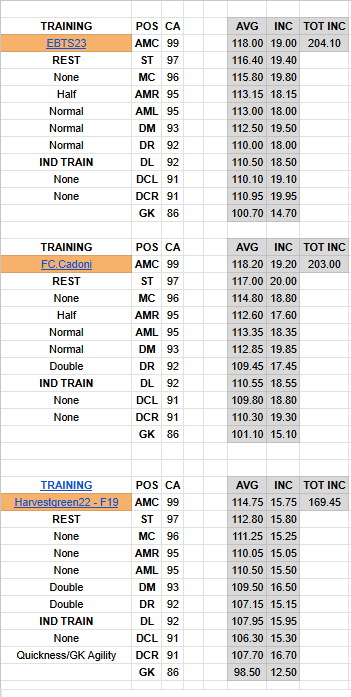
i made a schedule for this but it isnt showing for whatever reason.
also how would i implement thre training for u21 and u18s
thanks
Could you send a screenshot? It's hard to explain without a picture
baldg22 said: I have a question. do you train players position? or leave it until they are 21
1.
If you are on the player page and select "Position/Role/Duty" under "Development"
You will find that some "highlighted" attributes have been "added"
Its effect is to take away a part of your growth and allocate it to these highlighted attributes.
So when you don't want to "waste" a part of your growth on these "newly added highlighted attributes", then don't choose.
2.
Meanwhile. If "Position" is selected, he can increase "position proficiency".
3.
This creates a contradiction. If you want him to grow optimally, he should not choose "Position".
There are two ways.
One is that you just choose to sacrifice a little of your growth.
Another option is that you can directly control his appearance in matches. In that case, you can have him participate in a large number of actual matches (friendly matches are also fine), place him in the "position" that needs to be practiced, and use matches instead of training to increase "position proficiency".
For example, if I have him play friendly matches twice a week for a whole season, he can basically master his position proficiency to the fullest
4.The younger the age, the fewer positions one can master simultaneously, and the faster one can practice position proficiency
Mantorras77 said: @harvestgreen22 I used Max's (EBFM) Training Test League and ran 20 simulations of a few training schedules including Max's training schedule from FM23 and your latest findings of [Quickness]+[Attacking]+[Match Practice]+[Recovery]x7+[Addtional Focus Quickness].
The test league is set up with just a starting 11. Everyone is 20 years old. All attributes set at 10 including all hidden attributes. Fitness coach of 5 stars, Training Facilities at 5 stars. All 11 players played mostly 30 games but the average attributes increase is significantly less than what you're reporting. With Max's training schedule Im seeing an average increase of CA of 204 points (total of first 11) and with yours im seeing only an average increase of CA of 169 points.
I have yet to check which attributes increased as that will be my next task but i'm curious to know if i'm missing something here or? When I checked your Excel it looked like the average increase per player was 20+ points where in my tests it's more like 15.
Sorry, I was busy with other things a while ago. I'm replying now. It's been 9 months already
I used the same control variables and the same test league at that time.I tested all the training schedules recommended by EBFM and also averaged them multiple times.
When the training schedule is oriented towards "maximizing CA growth", under all the same conditions, I have tested that they are very close (with a difference of less than 5%).
Then I also tried to reduce the EBFM training schedule from being packed for an entire week to just a few sessions, and then roughly set up a training schedule in a way that I thought was close to its allocation model. As a result, the allocation and total growth were also close.
From this result, I think it indicates that superimposing a large number of projects will not increase growth.
I can't find the corresponding data for the time being because all my test data were randomly placed in the folder
Then, if you download the table link I sent earlier, the two training schedules "H21" and "I21" in it should be able to illustrate this point. This table also includes the growth of all attributes
If you can't find the link or it's invalid, I'll upload another one
This point has also been tested by a large number of players in our community.
I think that since they (testers and ordinary users) have not raised any questions (in our forum, the total download volume exceeds ten thousand times),
I guess I've never encountered this situation before, so I'm not sure where the problem either
duxa92 said: Do I need to train role and duty for GK or leave it blank as well as field players?
I haven't considered the goalkeeper and their training. I can't answer this for the time being
AFI said: If my player already have 20 acc and pace, do i change additional focus from quickness ?
Yes, change additional focus
Flourix said: So, what would you do when you have reached a high Pace like 16+ and have points left between the CA/PA? Is it safe to hop off the individual training in Pace for the 2nd most important attribute? Or will this make the player lose the Pace again even though points are left in PA to take from?
Or do you just continue training them in their Pace and the game will automatically assign in other areas?
1.
In my personal opinion, each player is in a different actual situation and needs to make adjustments according to the specific circumstances.
Most of my games are played in medium and low-level leagues, where their potential is limited. So the decisions I made are related to this environment.
If I aim solely at "maximizing combat effectiveness",
I will always adopt the "full rest" approach and only change the additional focus to something else when it's around 19 Pace+19 Acc.
And only when the attributes of the entire team were so high did they finally consider changing the training program to "CA Growth".
2.
In most cases, you don't need to worry about "losing Pace again".
In some extreme cases, for instance, if your player's "Professionalism" is too strong, and he is very young and has a lot of remaining potential, this will cause his growth (redistribution) to be very fast/very strong.
This might lead to, for instance: His Pace and Acc have already reached 20, and then you choose other "additional focuses"
This led him to take away some attributes of Pace and Acc (dropping them to 19) and allocate them to other attributes.
When such a thing happens, all it takes is to adjust his additional focus again.
SaMaHaJoGu said: I’m a little late to the party… but is there any schedule that will help maximize my GKs?
Like maybe use the Quickness, Match Practice x1, Attack From Back, and Shot Stopping? To help the GK(s) grow properly? LMK.
And what is the difference in Pace/Acceleration and overall CA gains between these two?
1. 1x Quickness, 1x Match Practice, and 1x Attack Shadow Play
2. 1x Quickness, 1x Match Practice, and 1x Attacking Direct
1.
Sorry I didn't consider how to make the training program take goalkeepers into account
If you only use the training schedule I recommend (such as Quickness, Match Practice x1, Attack x1, and then add a goalkeeper type of training on this basis)
It is very likely that the goalkeeper will not receive the optimal allocation.
2.
My idea is:
There is only one goalkeeper, and his importance is definitely far less than the growth of other non-goalkeepers.
Secondly, based on my tests, "Agility" and "Pace" are also among the most important attributes for goalkeepers.
And this training schedule for "physical" attributes can also greatly enhance goalkeepers' "Agility" and "Pace". All that is needed is to change the primary "additional focus" of goalkeepers to "Agility"
The third reason is that I had other things that interested me, so I didn't continue the test
3.
If you want to quantify it, it's best to directly look at the table I uploaded earlier.
If quantification is not needed but only a rough explanation is required,
Both of these plans are attempts I have made,
aiming to allocate growth as much as possible to the "effective" attribute under the premise of having as few training programs as possible (so that there are fewer injuries).
As for what the "effective" attribute is, you can refer to my other posts It's probably
Pace, Acceleration, Jumping Reach, Dribbling, Work Rate... .
4.
Meanwhile, I will also try to allocate as few attributes as possible to "ineffective" attributes, or attributes that occupy a lot of potential but have poor effects,
such as Decisions, First Touch, even if the cost is to reduce "total growth".
Even if the cost is a reduction in "total growth".
Because the actual rate of growth is closely related to the "difference between potential and current ability", if the growth in the first year is very high but occupies a large amount of ability, the subsequent growth will be greatly slowed down
helioserebus said: Hey, first I would like to thank you muchly for your efforts on doing this research about training phenomena.
My only fear is what happens if our player does not train for specific role & duty and other attributes that highlighted green (which he needs for that role).
I mean that my only worry is that other attributes like finishing, composure, marking, tackling will decrease in time - actually which is what I saw in my save. Should I be worried about this decrease? Because I think and I believe, for example, having a decrease in finishing, composure, technique etc on my STs will effect their scoring performance.
I'll explain the community discussions I've encountered in my memory and what ideas were formed. It might be a bit wordy and lengthy
Core viewpoints and principle explanations
First, let's talk about the core viewpoint
other attributes like finishing, composure, marking, tackling will decrease, Yes
If from the perspective of immersion, those "UI with red, in decline" don't look good, then to solve this problem, you need to add some more diverse training programs, and even to cancel "extra focus" or "double intensity".
And if you can sacrifice the "sense of immersion" to a certain extent and only consider the intensity of the "Meta".
The value of these reduced weak attributes , Is far lower than , the value of the increased strong attributes that you Gain.
Including one of the good valuable attribute "Dribbling", it will also decline in the most extreme training "All rest".
At the same time, since this training schedule minimizes the occupation of unnecessary attributes as much as possible, the gap between your potential and current ability will be relatively larger, and the actual attribute allocation will be faster
Another consideration is to consider selling the player in the short term, so he needs to have a high CA. Or if you want to fully utilize the potential of the players, then it is necessary to adopt "less extreme training and training with increased CA" at the appropriate time point, and not use "full rest" training.
principle explanations
The method I adopted is the "Exclusion method".
It is used to test which attributes are "truly effective", which are "effective but not so strong", which are "just so-so", and which are "approximately ineffective".
Eliminate methods that are difficult to implement in practice // require an extremely large amount of time to achieve, and use actual data to Exclusion those "I think" ideas
1.
First of all, I establish a set of standard attributes, and every player have this attribute.
Under the control of variables, increase or reduce a given of attribute to test the changes in goal difference and winning rate.
Goal difference and win rate represent the effectiveness of this attribute
2.
Then, according to some players' opinions, they believe that attributes are "combined".
That is: Some attributes only have an effect when combined with others to improve together.
Based on the ALL Series of Combinations they provided,
the goal difference and win rate were tested, and no special combinations were found.
From the data results, no magical effect was found that "Attribute A, Attribute B, and Attribute C all require at least xx attributes to take effect. Once they take effect, they produce an extremely significant effect, far exceeding your imagination.
3.
Then, when adding or reducing a single attribute, observe their performance in the statistical data. For instance,
“number of passes, successful passes”
It has been observed that there is indeed an impact, but it is very difficult to infer the performance using statistical data because it is too unintuitive
In addition, there are some attributes that do not directly reflect the statistics that can be found in the game.
For example,if you want to look for the "Heading" attribute, it's obvious that you should look for those items related to heading.
-- But, for example, "Anticipation", it is a useful attribute, but I cannot find out exactly what it corresponds to
4.
Then, another player pointed out to me,
"Your test only used a single tactic, which is unreasonable. Moreover, this tactic is a meta tactic, which is also unreasonable."
Secondly, they believe that
"you should test according to each 'Role' of this' player position 'because each' Role 'requires different attributes."
The third point they think that
each "player position" requires different attributes, and it is not reasonable to apply a general theory to all "player positions"
5.
Based on their ideas,
First of all, I went through the same process with multiple tactics (various preset tactics) and reached almost the same conclusion
(Only the importance of a very few attributes has increased or decreased, and the degree of change is not significant.)
According to the "Exclusion method", since I haven't found a counterexample, I assume it doesn't exist
6.
Secondly, I switched between various "roles". Of course, I didn't test all of them at once; I only tested some representative ones
Similarly, the data does not indicate that they have undergone significant changes
According to the "Exclusion method", since I haven't found a counterexample, I assume it doesn't exist
7.
Thirdly, the test results do indeed reflect that the attributes of some location requirements are different.
But this difference doesn't work as people imagine.
For example,
Example 1: There is a player whose statistics show that he never makes a "Crossing" in any game. However, its "Crossing" attribute does have an impact on the team's goal difference/winning rate
Example 2: The "Finishing" and "Long Shots" of the frontcourt players are indeed more important, but not so important as to contribute to the effect of the entire team. Or rather, a defender who hardly shoots, his "Finishing" and "Long Shots" also contribute to the team 's "shot attempts" and "shot success rate"
Example 3. Under some conditions, the increase of certain attributes of one or more players instead leads to the decline of the team's performance. A typical example is "First Touch".
This represents that to separate out the true effect of "Role", the amount of testing work and knowledge required is much greater than my ability, so I gave up continuing the testing on this point
sisou said: Should I remove "Double Intensity" or "Additional Focus Quickness" from a player's ind. training if I don't want him to improve his pac/acc anymore?
Yes , Additional Focus It works independently for each player , and is used to adjust the grow allocation. If you think any player's stats is sufficient, you can make changes at any time
jflavus said: Is there anyone who is willing to show me how this training system works and how to adjust it? I am quite new to the game and I am trying to understand what to do and how to implement it to the game. I haven't even started my career yet, it is funny how there is so much to learn in this game but when it is all in writing is so hard to understand.
Also I am trying to understand whether we put personal training to everyone on Quickness but the Goalkeepers?
How do I get this " You can also in Staff -- Responsibilities -- Training, Hand over the training to the assistant, Then do the "only once" setting in the player's personal Settings and training schedule , You are in fact still in control of your training schedule and personal training Intensity , But all the complaints about training are gone because NPCS don't complain about NPCS " ???
I cant seem to see the settings for it like where??
————whether we put personal training to everyone on Quickness but the Goalkeepers
Yes
even Pace are One of the most important attributes of a goalkeeper
BrushlessPlaymaker said: What about training units? I seem to recall reading somewhere that it'd be optimal to set CenterBacks in the Defensive Units, every other outfield player should be on the Attacking Unit. Is that the case, or it's completely irrelevant?
This question has been raised by someone on this forum and in our Chinese forums.
I have also tried the test
The result is strange. It seems The default setting is the best. Changing "Defensive Units" or "Attacking units" seems to have a negative effect.
I didn't continue to study this, but at least I didn't find that any change (such as just moving a small number of people over, or even all of them in the same group) could be beneficial, so I gave up on further research