FM Player Comparison and Analysis Tool FM Player Analyzer is designed to analyze and compare players' attributes. It allows users to upload an RTF file containing player attributes, which is then parsed and processed to calculate weighted attribute scores that are from FM-Arena, compare players, and graphical formats.
Features * RTF File Upload: Users can upload RTF files containing player data directly from the Football Manager. * Weighted Attribute Calculation: Calculates a weighted score for each player based on FM-Arena's predefined attribute weights for different categories (Physical, Mental, Technical, Goalkeeping). * Player Comparison: Provides a detailed comparison of two players. * Detailed Player Stats: Displays comprehensive statistics for each player, including attribute names, points, weights, stats, and total weighted scores in a tabular format.
Usage 1. Export Player Data from Football Manager: 1.1 In Football Manager, select the players you want to compare. 1.2 Go to `Player` -> `Comparison` -> `Player Comparison` -> `Select a Player to Compare With` -> Navigate to the `Attributes` sub-tab. 1.3 Hit `Ctrl + P` or `Cmd + P` 1.4 Choose the Text File (RTF format). 1.5 Save the file to your computer.
2. Upload the RTF File: 2.1 Open the FM Player Analyzer in your browser. 2.2 Click the "Choose File" button and select the RTF file you exported from Football Manager.
3. View the Results: 3.1 The application will send the file to the backend for processing. 3.2 Once processed, the results will be displayed on the page, including: * A comparison table highlighting the differences between the two players.
Here is A comparison table between Ederson and Alisson.
FM Player Comparison and Analysis Tool
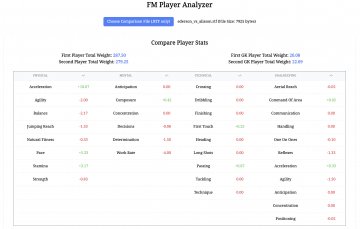
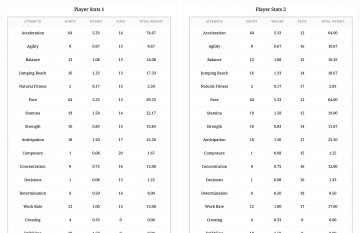
FM Player Analyzer is designed to analyze and compare players' attributes. It allows users to upload an RTF file containing player attributes, which is then parsed and processed to calculate weighted attribute scores that are from FM-Arena, compare players, and graphical formats.
Features
* RTF File Upload: Users can upload RTF files containing player data directly from the Football Manager.
* Weighted Attribute Calculation: Calculates a weighted score for each player based on FM-Arena's predefined attribute weights for different categories (Physical, Mental, Technical, Goalkeeping).
* Player Comparison: Provides a detailed comparison of two players.
* Detailed Player Stats: Displays comprehensive statistics for each player, including attribute names, points, weights, stats, and total weighted scores in a tabular format.
Usage
1. Export Player Data from Football Manager:
1.1 In Football Manager, select the players you want to compare.
1.2 Go to `Player` -> `Comparison` -> `Player Comparison` -> `Select a Player to Compare With` -> Navigate to the `Attributes` sub-tab.
1.3 Hit `Ctrl + P` or `Cmd + P`
1.4 Choose the Text File (RTF format).
1.5 Save the file to your computer.
2. Upload the RTF File:
2.1 Open the FM Player Analyzer in your browser.
2.2 Click the "Choose File" button and select the RTF file you exported from Football Manager.
3. View the Results:
3.1 The application will send the file to the backend for processing.
3.2 Once processed, the results will be displayed on the page, including:
* A comparison table highlighting the differences between the two players.
Here is A comparison table between Ederson and Alisson.
@pichxyaponn, hi.
Gathering all tools in one thread turned out to be a complete mess.
So I decided it would be better to have a separate dedicated thread for each tool.
I found an amazing tool to compare football manager players from different editions:
https://fmplayer.net/compare/fm26-719601/fm26-28049320
You can even compare up to 4 players:
https://fmplayer.net/compare/fm26-2000381365/fm24-2000169739/fm24-2000181764/fm24-2000181764