I looked into this a little more and I think there are some potential improvements to the methodology here
1. In the spreadsheet, the weights from the different sources are multiplied. I think a weighted average would make more sense. Imagine if we had 20 different experiments that all gave the same weights. It wouldn't make sense to multiply these results together, because we'd be raising every weight to the power 20, and all but the most important attribute would "disappear". But a weighted average would give the expected outcome.
2. Also, weights for attributes not tested by FM Arena are set to 1, i.e. of no importance. Do we know that these attributes don't matter? For at least some of them, assuming the median importance output from the test would seem more appropriate.
3. In the FM arena test results, goals for and against are also included. Perhaps that could be considered as an indicator of importance for defensive vs attacking players. Interestingly, in some cases the attribute decrease causes both goals for and against to increase. Aside from a sample size issue, this could also be due to a weaker team going behind more often and therefore attacking more, so this would need to be accounted for.
A final note - I'm not sure what tactics the FM arena test employed. The forum thread mentions Phoenix v3 and notes "we've tried decreasing Acceleration and Pace attributes for different tactics and the result was almost the same." I suspect the importance of physical attributes (plus dribbling and vision) demonstrated by this test are exaggerated by hyper-aggressive tactics.
Rhobium said: A final note - I'm not sure what tactics the FM arena test employed. The forum thread mentions Phoenix v3 and notes "we've tried decreasing Acceleration and Pace attributes for different tactics and the result was almost the same." I suspect the importance of physical attributes (plus dribbling and vision) demonstrated by this test are exaggerated by hyper-aggressive tactics. Expand
"Hyper-Aggressive" tactics have been the most dominant approach to play FM at least for the last 3 years. If a tactic isn't "Hyper-Aggressive" then it gets about 2.0 - 3.0 rating and it gives below average result in the game, IMHO, there's really no point in testing attributes with such tactics.
I still don't understand how neither Balance nor Dribbling ended up in the table, while these are the fifth and fourth most important attributes based on the "important attributes" test from this site. Yeah, there is dribbling for AMCR(L) position, but that position is not presented in the tactic used for the test.
BulldozerJokic said: I still don't understand how neither Balance nor Dribbling ended up in the table, while these are the fifth and fourth most important attributes based on the "important attributes" test from this site. Yeah, there is dribbling for AMCR(L) position, but that position is not presented in the tactic used for the test. Expand
His methodology also considered the attribute cost for the position and the base weight of Genie Scout. He explained it back there.
BulldozerJokic said: I still don't understand how neither Balance nor Dribbling ended up in the table, while these are the fifth and fourth most important attributes based on the "important attributes" test from this site. Yeah, there is dribbling for AMCR(L) position, but that position is not presented in the tactic used for the test. Expand
You can read the rationale and the updated calculations at post 31 on page 2. I wasn't looking at this in a tactic specific manner, but across the board for any and all tactics. Read through post 31, I think it will explain what I was trying to achieve.
Mark said: Ok, I just bought a Natural Striker with Pace 15 (League Ave (LA) 10.2), Acc 13 (LA 10.3), Agility 13 (LA 9.7), and Dribbling 10 (LA 6.8). These are the best I currently have and as you can see well above the League Average. His Genie Scout Position rating for Striker is 50.0 and is listed as Natural in Training. There is no striker in ZaZ Blue 3.0 which is what I am using.
Here are his position ratings against the relevant attacking positions - AM C 41.6 and Makeshift, M C 39.8 and Ineffectual, ML 41,4 and Ineffectual, and MR 41.4 and Ineffectual.
Here are my current best rated against each position:
AM C Genie Scout rated 45.5, Natural, Pac 10, Acc 9, Agi 8, Dri 8 M C rated 52.3, Natural, Pac 4, Acc 4, Agi 7, Dri 7 M L rated 49.3, Natural, Pac 11, Acc 13, Agi 11, Dri 7 M R rated 51.3, Natural, Pac 12, Acc 13, Agi 10, Dri 8
I also got a new Accomplished M L and M R (Genie position ratings for both 44.7) with Pac 16, Acc 15, Agi 9, Dri 10
So, given your calcs above I would rate the Striker better than my AM C and M C and my new winger better than the existing M L and M R, even though they are not Natural to the positions. Expand
@Bogeyman Like mark talks about in this point. The league average for each attribute.
Team Report / Analyst Report / Comparison. Then for attributes you can select the ones you are after eg Mental, Physical or Technical - it will then compare your team to the league average
Mark said: @Gracolas I have spent a bit of time refining the weightings and testing them and now think I have the most important attributes for each position. I have only included the ones above 6% in for each position otherwise it becomes a bit too large to fathom. But here goes
Most of the attacking positions only have a few attributes that have a major impact, but the central and defensive positions appear to be a bit more complex in terms of the attributes that matter. Hope this helps someone.
I am now rebuilding my squads for next season. Playing 3 different teams in vastly different comps in my current save. Holstein Kiel in Bundasliga 2, just promoted to the top league, A League side Macarthur, won this year and now in Asian Champions League, and St Albans, won Vanarama South and up to Vanarama National next season. This save has been going a while so started with many slow players, restructured when the attributes testing table came out and now realigning with the table above. Expand
hi,@Mark, can you sort these values into the minimum attribute values? Like this one? I don't know how to map the score to the minimum attribute. Sorting into the smallest attribute may be more intuitive. Thank you very much!
wsndbd said: hi,@Mark, can you sort these values into the minimum attribute values? Like this one? I don't know how to map the score to the minimum attribute. Sorting into the smallest attribute may be more intuitive. Thank you very much! Expand
It really does depend what league you are managing in. Let me know and I will try and do this for you
Mark said: The file should go into a directory something like this:
C:\FM Genie Scout 21g\Ratings
Then you should be able to select it in Genie Scout under Ratings Expand
Once Ive loaded it in Genie Scout what do I do with it?
If you don't mind, I'm going to go through this thread and ask you some more questions. I'm really interested, but my knowledge and understanding are low level
Mark said: The higher the Genie Scout rating the better the player based on the position. See post #48 on page two of this topic - it explains it for you Expand
So for example, I load my current game in Genie Scout, then select your ratings, then search by position rating, Wing Back Right >80%, one result Kyle Walker, so according to your ratings Kyle Walker is the best WBR in the game.
Mark said: The higher the Genie Scout rating the better the player based on the position. See post #48 on page two of this topic - it explains it for you Expand
Middleweight165 said: So for example, I load my current game in Genie Scout, then select your ratings, then search by position rating, Wing Back Right >80%, one result Kyle Walker, so according to your ratings Kyle Walker is the best WBR in the game.
Is this accurate? Expand
As long as they are also rated as Natural in that position. It looks like he is Natural as a DR and still Natural as a WBR even though the position rating is 18. So yes, I think he probably is.
yeah I know but I was looking for how to do it with filter so I dont have to scroll down to whole bunch of other players from the same league.
Egraam said: You mean to see those ratings inside the game? I don't think that's possible, you'd need to somehow modify the game probably, and what I do is pretty simple - I check for player's position, then based on their position there are different weights and attributes (they are from @Mark's table). Here is an example for Central Defender:
What I do is I multiply attributes by weights and add them to each other (so Decisions*0.13+Positioning*0.10...+Pace*0.08). The last step I do is I standardize the data, so ratings for all the positions are on the same 1-20 scale (I multiply the rating by 1/sum of weights for selected position).
You could do all of that using calculator, just looking at player's profile inside the game, it's just a lot of work to do that for the whole team/multiple players so I wrote a script to do it faster.
UPDATE:
I've also simplified the process of importing data, so you won't have to click as much.
Now all you have to do is name the html file "data" (file that you were getting after pressing ctrl+p on all selected players, and copying data from into excel) and put it in the team_selector folder (the same folder where there was previously an excel fille).
This is the html file I'm talking about:
And you should put it here (just replace the file that is there):
Mark said: As long as they are also rated as Natural in that position. It looks like he is Natural as a DR and still Natural as a WBR even though the position rating is 18. So yes, I think he probably is.
Expand
Thanks! Ive started to use the method you described on post #12 of this thread. I'm assuming the genie scout and this method follow the same process but genie scout gives the best players whilst the first process accounts for league average?
Egraam said: There was an issue with the script when it comes to choosing the players from the right positions: for example AMC showed Ansu Fati who is AM(RL), ST (C) - because the script looked for AM and then (C). I've managed to fix that, hopefully there aren't any other bugs - https://www.mediafire.com/file/317r4hohdxideri/player_ratings_2.rar/file
I've also included scouting view (Scouting Attributes.fmf) which works the same way as attributes view:
Just remember to copy without "sigames.com" at the bottom (or you can copy with it, just remove it from the excel file).
The advantage over Genie Scout is that Genie Scout shows you all the players in the game - even those ones that aren't interested in coming to your team - while here it will only show players from you player search - so you can choose only the ones that are interested in transfer or loan Expand
thepunisher23 said: hello do you know the "FM Lineup Tool" available on fmscout? is it possible to configure it according to the indications of this post? Expand
I don't think you can as the calculations are already pre determined. Maybe worth asking Davy on scout as its his creation
Mark said: I came across an old thread on sigames from FM14 where a user had calculated the cost of all attributes on current ability by position, which is pretty much giving the value of each attribute to each position. The interesting thing was how highly Pace and Acceleration were even back then. It made me think that perhaps the attribute weighting had not changed much over the years.
There have been many questions on FM Arena forums asking about attributes required by position, and it also interests me when searching for players. The attributes testing table here certainly is a great starting point, but it is an average over all the positions. I decided I would take the old weightings and try and derive from them the importance of each key attribute to each position. Clearly my assumption is that the attribute weightings haven’t changed substantially. If I am wrong, it still has been a bit of fun.
I selected the attributes from the best 10 or 12 from the attributes table, and checked them against the ones that sigames ones. There were 9 that seemed to be very high in both, so I have used them. I took the sigames weightings of each position and calculated the average for each attribute. And then calculated a multiplier for each position for each attribute. The rate was then applied to the proportional change from the attributes table.
I then calculated the proportion of the total for each attribute for each position to see which ones mattered the most.
Reading back, all that sounds like drivel. Anyhow, here are the results:
I have grouped (colour coded) the attributes by above 15%, 10-15%, 5-10% and doesn’t matter. I can hear you say “What does that mean for searching for players?”. All good to know which attributes matter, but how do we determine the value of each attribute we need for each position.
My theory here is to look at the league averages for these 9 attributes. Then calculate the search values using the table above. Base value is league average rounded up to the next number ie 10.2 is 11. All attributes where the attribute value on the table is above 15% use the base value. For the attribute values 10-15% subtract 1 from the attribute table. For the attribute values 5-10% subtract 2 from the attribute table. Those below 5% don’t count.
By way of example, Vanarama South, the averages from my save are as follows:
Here is a table of the minimum search values based on the calculation above for each attribute for each position:
So there it is. Next step is to use my current test save, cull all the players that don’t meet the criteria above in terms of attribute value, buy in cheap players that do, so we have a squad of 20 ie one reserve for each position. I will post results when I get a chance to set that up. Expand
I looked into this a little more and I think there are some potential improvements to the methodology here
1. In the spreadsheet, the weights from the different sources are multiplied. I think a weighted average would make more sense. Imagine if we had 20 different experiments that all gave the same weights. It wouldn't make sense to multiply these results together, because we'd be raising every weight to the power 20, and all but the most important attribute would "disappear". But a weighted average would give the expected outcome.
2. Also, weights for attributes not tested by FM Arena are set to 1, i.e. of no importance. Do we know that these attributes don't matter? For at least some of them, assuming the median importance output from the test would seem more appropriate.
3. In the FM arena test results, goals for and against are also included. Perhaps that could be considered as an indicator of importance for defensive vs attacking players. Interestingly, in some cases the attribute decrease causes both goals for and against to increase. Aside from a sample size issue, this could also be due to a weaker team going behind more often and therefore attacking more, so this would need to be accounted for.
A final note - I'm not sure what tactics the FM arena test employed. The forum thread mentions Phoenix v3 and notes "we've tried decreasing Acceleration and Pace attributes for different tactics and the result was almost the same." I suspect the importance of physical attributes (plus dribbling and vision) demonstrated by this test are exaggerated by hyper-aggressive tactics.
Rhobium said: A final note - I'm not sure what tactics the FM arena test employed. The forum thread mentions Phoenix v3 and notes "we've tried decreasing Acceleration and Pace attributes for different tactics and the result was almost the same." I suspect the importance of physical attributes (plus dribbling and vision) demonstrated by this test are exaggerated by hyper-aggressive tactics.
"Hyper-Aggressive" tactics have been the most dominant approach to play FM at least for the last 3 years. If a tactic isn't "Hyper-Aggressive" then it gets about 2.0 - 3.0 rating and it gives below average result in the game, IMHO, there's really no point in testing attributes with such tactics.
Here is the link Genie Scout Rating
Mark said: Here is the link Genie Scout Rating
i'm sorry mark, but.. what to do with that file?
The file should go into a directory something like this:
C:\FM Genie Scout 21g\Ratings
Then you should be able to select it in Genie Scout under Ratings
Mark said: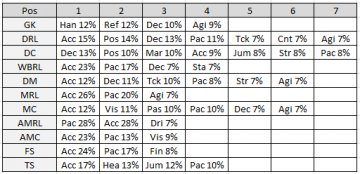
I still don't understand how neither Balance nor Dribbling ended up in the table, while these are the fifth and fourth most important attributes based on the "important attributes" test from this site. Yeah, there is dribbling for AMCR(L) position, but that position is not presented in the tactic used for the test.
BulldozerJokic said: I still don't understand how neither Balance nor Dribbling ended up in the table, while these are the fifth and fourth most important attributes based on the "important attributes" test from this site. Yeah, there is dribbling for AMCR(L) position, but that position is not presented in the tactic used for the test.
His methodology also considered the attribute cost for the position and the base weight of Genie Scout. He explained it back there.
BulldozerJokic said: I still don't understand how neither Balance nor Dribbling ended up in the table, while these are the fifth and fourth most important attributes based on the "important attributes" test from this site. Yeah, there is dribbling for AMCR(L) position, but that position is not presented in the tactic used for the test.
You can read the rationale and the updated calculations at post 31 on page 2. I wasn't looking at this in a tactic specific manner, but across the board for any and all tactics. Read through post 31, I think it will explain what I was trying to achieve.
How can I find the league average for attributes?
Xeno94 said: How can I find the league average for attributes?
What do you mean?
Mark said: Ok, I just bought a Natural Striker with Pace 15 (League Ave (LA) 10.2), Acc 13 (LA 10.3), Agility 13 (LA 9.7), and Dribbling 10 (LA 6.8). These are the best I currently have and as you can see well above the League Average. His Genie Scout Position rating for Striker is 50.0 and is listed as Natural in Training. There is no striker in ZaZ Blue 3.0 which is what I am using.
Here are his position ratings against the relevant attacking positions - AM C 41.6 and Makeshift, M C 39.8 and Ineffectual, ML 41,4 and Ineffectual, and MR 41.4 and Ineffectual.
Here are my current best rated against each position:
AM C Genie Scout rated 45.5, Natural, Pac 10, Acc 9, Agi 8, Dri 8
M C rated 52.3, Natural, Pac 4, Acc 4, Agi 7, Dri 7
M L rated 49.3, Natural, Pac 11, Acc 13, Agi 11, Dri 7
M R rated 51.3, Natural, Pac 12, Acc 13, Agi 10, Dri 8
I also got a new Accomplished M L and M R (Genie position ratings for both 44.7) with Pac 16, Acc 15, Agi 9, Dri 10
So, given your calcs above I would rate the Striker better than my AM C and M C and my new winger better than the existing M L and M R, even though they are not Natural to the positions.
@Bogeyman Like mark talks about in this point. The league average for each attribute.
Team Report / Analyst Report / Comparison. Then for attributes you can select the ones you are after eg Mental, Physical or Technical - it will then compare your team to the league average
Here is an example for my Macarthur side
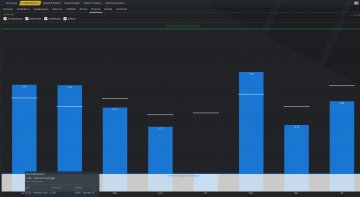
Thanks mate
Mark said: @Gracolas I have spent a bit of time refining the weightings and testing them and now think I have the most important attributes for each position. I have only included the ones above 6% in for each position otherwise it becomes a bit too large to fathom. But here goes
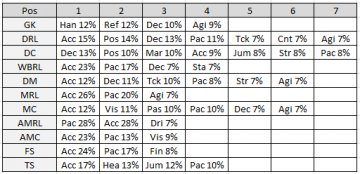
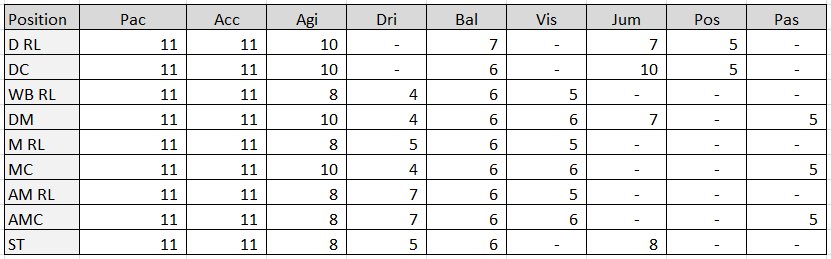
Most of the attacking positions only have a few attributes that have a major impact, but the central and defensive positions appear to be a bit more complex in terms of the attributes that matter. Hope this helps someone.
I am now rebuilding my squads for next season. Playing 3 different teams in vastly different comps in my current save. Holstein Kiel in Bundasliga 2, just promoted to the top league, A League side Macarthur, won this year and now in Asian Champions League, and St Albans, won Vanarama South and up to Vanarama National next season. This save has been going a while so started with many slow players, restructured when the attributes testing table came out and now realigning with the table above.
hi,@Mark, can you sort these values into the minimum attribute values? Like this one? I don't know how to map the score to the minimum attribute. Sorting into the smallest attribute may be more intuitive. Thank you very much!
wsndbd said: hi,@Mark, can you sort these values into the minimum attribute values? Like this one? I don't know how to map the score to the minimum attribute. Sorting into the smallest attribute may be more intuitive. Thank you very much!
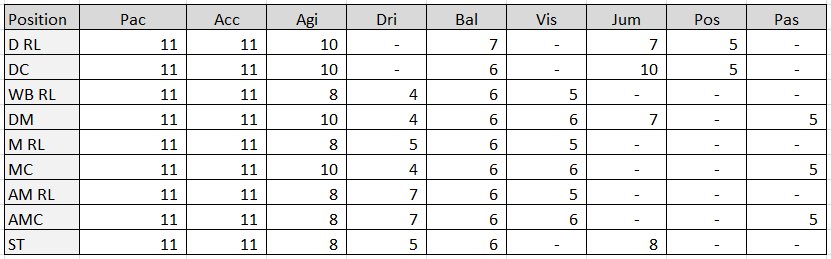
It really does depend what league you are managing in. Let me know and I will try and do this for you
Mark said: The file should go into a directory something like this:

C:\FM Genie Scout 21g\Ratings
Then you should be able to select it in Genie Scout under Ratings
Once Ive loaded it in Genie Scout what do I do with it?
If you don't mind, I'm going to go through this thread and ask you some more questions. I'm really interested, but my knowledge and understanding are low level
The higher the Genie Scout rating the better the player based on the position. See post #48 on page two of this topic - it explains it for you
Mark said: The higher the Genie Scout rating the better the player based on the position. See post #48 on page two of this topic - it explains it for you
So for example, I load my current game in Genie Scout, then select your ratings, then search by position rating, Wing Back Right >80%, one result Kyle Walker, so according to your ratings Kyle Walker is the best WBR in the game.
Is this accurate?
Mark said: The higher the Genie Scout rating the better the player based on the position. See post #48 on page two of this topic - it explains it for you
How do you sort by club?
Middleweight165 said: So for example, I load my current game in Genie Scout, then select your ratings, then search by position rating, Wing Back Right >80%, one result Kyle Walker, so according to your ratings Kyle Walker is the best WBR in the game.
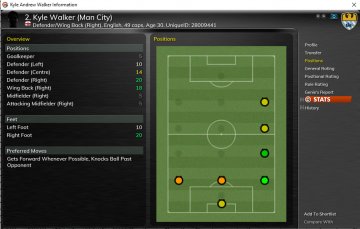
Is this accurate?
As long as they are also rated as Natural in that position. It looks like he is Natural as a DR and still Natural as a WBR even though the position rating is 18. So yes, I think he probably is.
ta2199 said: How do you sort by club?
Click on the column heading of Club and it will sort by club. You could read the user guide at https://www.fmscout.com/a-genie-scout-guide.html
Mark said: Click on the column heading of Club and it will sort by club. You could read the user guide at https://www.fmscout.com/a-genie-scout-guide.html




yeah I know but I was looking for how to do it with filter so I dont have to scroll down to whole bunch of other players from the same league.
Egraam said: You mean to see those ratings inside the game? I don't think that's possible, you'd need to somehow modify the game probably, and what I do is pretty simple - I check for player's position, then based on their position there are different weights and attributes (they are from @Mark's table). Here is an example for Central Defender:
What I do is I multiply attributes by weights and add them to each other (so Decisions*0.13+Positioning*0.10...+Pace*0.08). The last step I do is I standardize the data, so ratings for all the positions are on the same 1-20 scale (I multiply the rating by 1/sum of weights for selected position).
You could do all of that using calculator, just looking at player's profile inside the game, it's just a lot of work to do that for the whole team/multiple players so I wrote a script to do it faster.
UPDATE:
I've also simplified the process of importing data, so you won't have to click as much.
Now all you have to do is name the html file "data" (file that you were getting after pressing ctrl+p on all selected players, and copying data from into excel) and put it in the team_selector folder (the same folder where there was previously an excel fille).
This is the html file I'm talking about:
And you should put it here (just replace the file that is there):
Here is the link to the updated version - https://www.mediafire.com/file/r78zzz56s87wdqp/player_ratings_3.rar/file
The excel version is still valid, this one just saves you a couple of clicks, because you don't have to copy the data into excel.
Tks for the effort and time you put into this
Mark said: As long as they are also rated as Natural in that position. It looks like he is Natural as a DR and still Natural as a WBR even though the position rating is 18. So yes, I think he probably is.
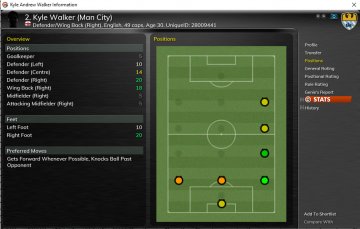
Thanks! Ive started to use the method you described on post #12 of this thread. I'm assuming the genie scout and this method follow the same process but genie scout gives the best players whilst the first process accounts for league average?
Egraam said: There was an issue with the script when it comes to choosing the players from the right positions: for example AMC showed Ansu Fati who is AM(RL), ST (C) - because the script looked for AM and then (C). I've managed to fix that, hopefully there aren't any other bugs - https://www.mediafire.com/file/317r4hohdxideri/player_ratings_2.rar/file


I've also included scouting view (Scouting Attributes.fmf) which works the same way as attributes view:
Just remember to copy without "sigames.com" at the bottom (or you can copy with it, just remove it from the excel file).
The advantage over Genie Scout is that Genie Scout shows you all the players in the game - even those ones that aren't interested in coming to your team - while here it will only show players from you player search - so you can choose only the ones that are interested in transfer or loan
I cant use the Scouting View with the app ?
hello do you know the "FM Lineup Tool" available on fmscout? is it possible to configure it according to the indications of this post?
thepunisher23 said: hello do you know the "FM Lineup Tool" available on fmscout? is it possible to configure it according to the indications of this post?
I don't think you can as the calculations are already pre determined. Maybe worth asking Davy on scout as its his creation
Mark said: I came across an old thread on sigames from FM14 where a user had calculated the cost of all attributes on current ability by position, which is pretty much giving the value of each attribute to each position. The interesting thing was how highly Pace and Acceleration were even back then. It made me think that perhaps the attribute weighting had not changed much over the years.

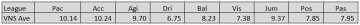
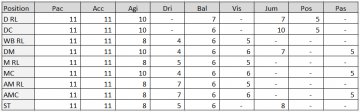
There have been many questions on FM Arena forums asking about attributes required by position, and it also interests me when searching for players. The attributes testing table here certainly is a great starting point, but it is an average over all the positions. I decided I would take the old weightings and try and derive from them the importance of each key attribute to each position. Clearly my assumption is that the attribute weightings haven’t changed substantially. If I am wrong, it still has been a bit of fun.
I selected the attributes from the best 10 or 12 from the attributes table, and checked them against the ones that sigames ones. There were 9 that seemed to be very high in both, so I have used them. I took the sigames weightings of each position and calculated the average for each attribute. And then calculated a multiplier for each position for each attribute. The rate was then applied to the proportional change from the attributes table.
I then calculated the proportion of the total for each attribute for each position to see which ones mattered the most.
Reading back, all that sounds like drivel. Anyhow, here are the results:
I have grouped (colour coded) the attributes by above 15%, 10-15%, 5-10% and doesn’t matter. I can hear you say “What does that mean for searching for players?”. All good to know which attributes matter, but how do we determine the value of each attribute we need for each position.
My theory here is to look at the league averages for these 9 attributes. Then calculate the search values using the table above. Base value is league average rounded up to the next number ie 10.2 is 11. All attributes where the attribute value on the table is above 15% use the base value. For the attribute values 10-15% subtract 1 from the attribute table. For the attribute values 5-10% subtract 2 from the attribute table. Those below 5% don’t count.
By way of example, Vanarama South, the averages from my save are as follows:
Here is a table of the minimum search values based on the calculation above for each attribute for each position:
So there it is. Next step is to use my current test save, cull all the players that don’t meet the criteria above in terms of attribute value, buy in cheap players that do, so we have a squad of 20 ie one reserve for each position. I will post results when I get a chance to set that up.
Does this table apply to any tactic?
No it is generic across the game. I use it for any tactic I use
Mark said: No it is generic across the game. I use it for any tactic I use
What do you do in terms of attributes filters please?